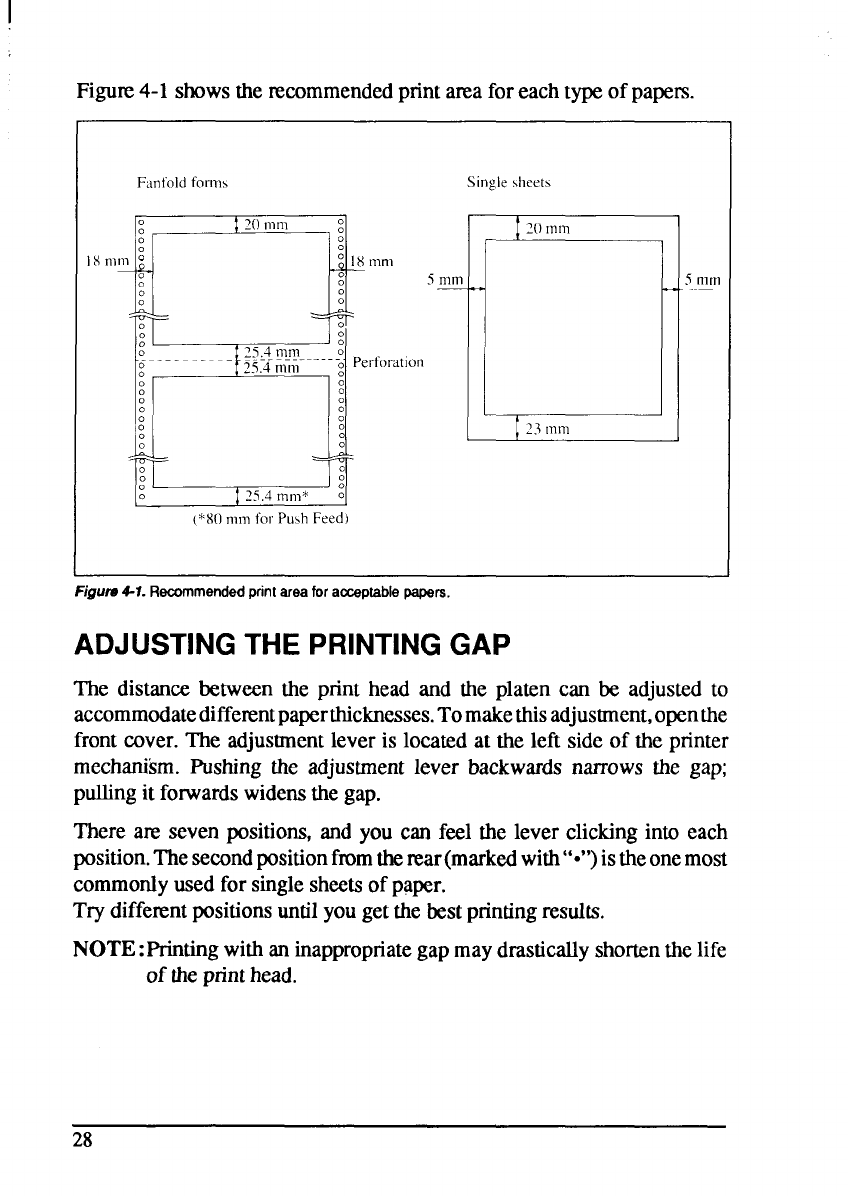
Figure4-1 showsthenx.ommendedprintamaforeachtypeof papers.
Fanfold forms
Single sheets
‘Xn’m”n’
m
o
0
0
8
0
0
25,4 mm ---:
~ Perforation
25.4 mm ~
:
o
0
0
0
0
0
0
:
o
0
0
0
0
0
0
0
:
:
o
0
25,4 mm* 0
(*80 mm for PushFeed)
5
5 mm
-. . —
Ffgum 4-1. Hacommencfedprintarea W a0XpW31e papers.
ADJUSTINGTHE PRINTINGGAP
The distancebetween the print head and the platen can be adjustedto
accommodatedifferentpaperthicknesses.Tomakethisadjustment,openthe
front cover.The adjustmentleveris locatedat the left sideof the printer
mechanism.Pushing the adjustmentlever backwardsnarrows the gap;
pullingit forwardswidensthe gap.
There are seven positions,and you can feel the lever clickinginto each
position.Thesecondpositionfromtherear(markedwith’’o”)istheonemost
commonlyused for singlesheetsof paw.
Try differentpositionsuntilyougetthebestprintingresults.
NOTE :Printingwith an inappropriategapmaydrasticallyshortenthelife
of theprinthead.
28


















