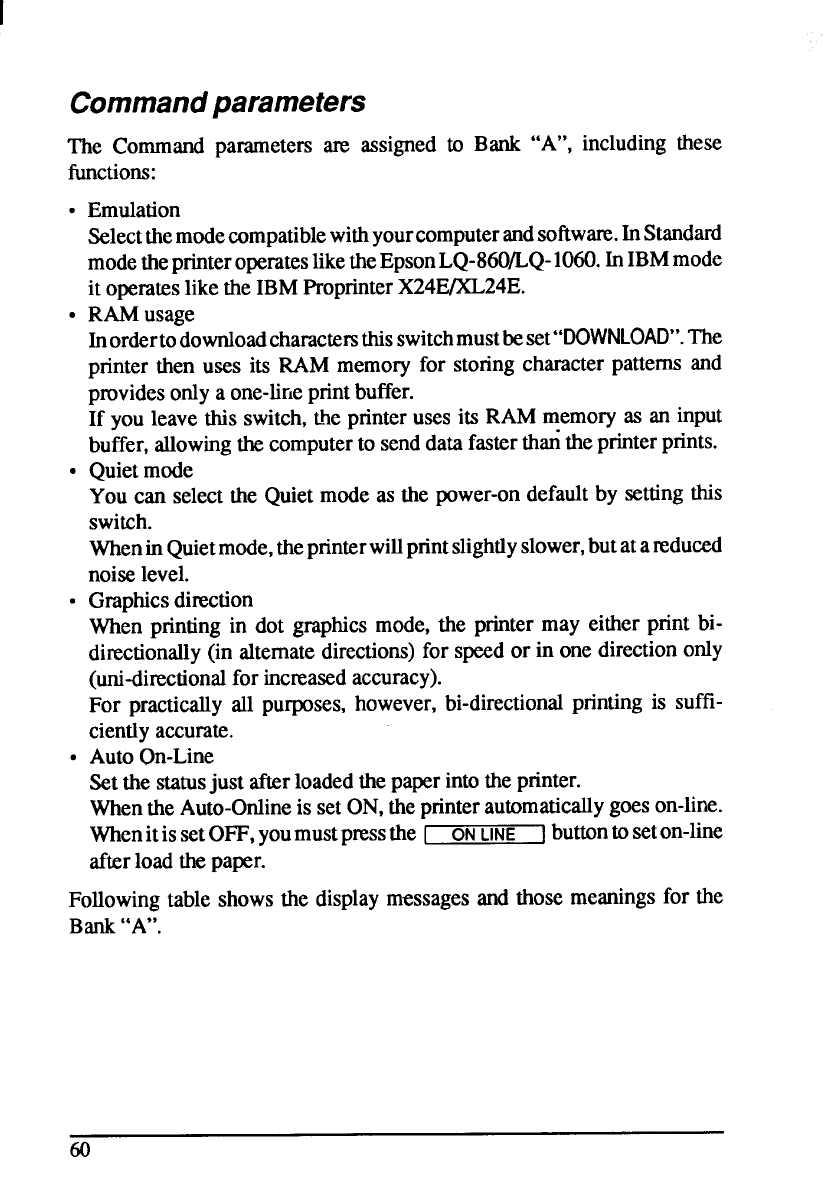
Commandparameters
The Commandparameters are assignedto Bank “A”, including these
fictions:
c Emulation
SelectthemodecompatiblewithyourcomputerandsoftwanaInStandard
modetheprinteroperatesliketheEpson
LQ-860/LQ-lo@.~ IBMmode
it operatesliketheIBMProprinterX24E/XL24E.
● RAMusage
Inordertodownloadcharactemthisswitchmustbeset’’DOWNLOAlY’.The
printer then uses its RAM memory for storing characterpatterns and
providesonlya one-lineprintbuffer.
If you leave this switch,t!!eprinteruses its RAM memory as an input
buffer,allowingthecomputerto senddatafasterth~ theprinterprints.
s Quietmode
You can selectthe Quietmodeas the power-ondefaultby settingthis
switch.
WheninQuietmode,theprinterwillprintslightlyslower,butatareduced
noiselevel.
● Graphicsdirection
When printing in dot graphicsmode, the printer may either print bi-
directionally(in alternatedirections)for speedor in onedirectiononly
(unidirectionalforinc~ased accuracy).
For practicallyall purposes,however,bi-directionalprinting is suffi-
cientlyaccurate.
s AutoOn-Line
Setthestatusjust afterloadedthepaperintothe printer.
Whenthe Auto-Onlineis set ON,theprinterautomaticallygoeson-line.
Whenitis setOFF,youmustpressthe I
ON
LINE
I
buttontoseton-line
afterloadthepaper.
Followingtable showsthe displaymessagesand those meaningsfor the
Bank“A”.
60


















