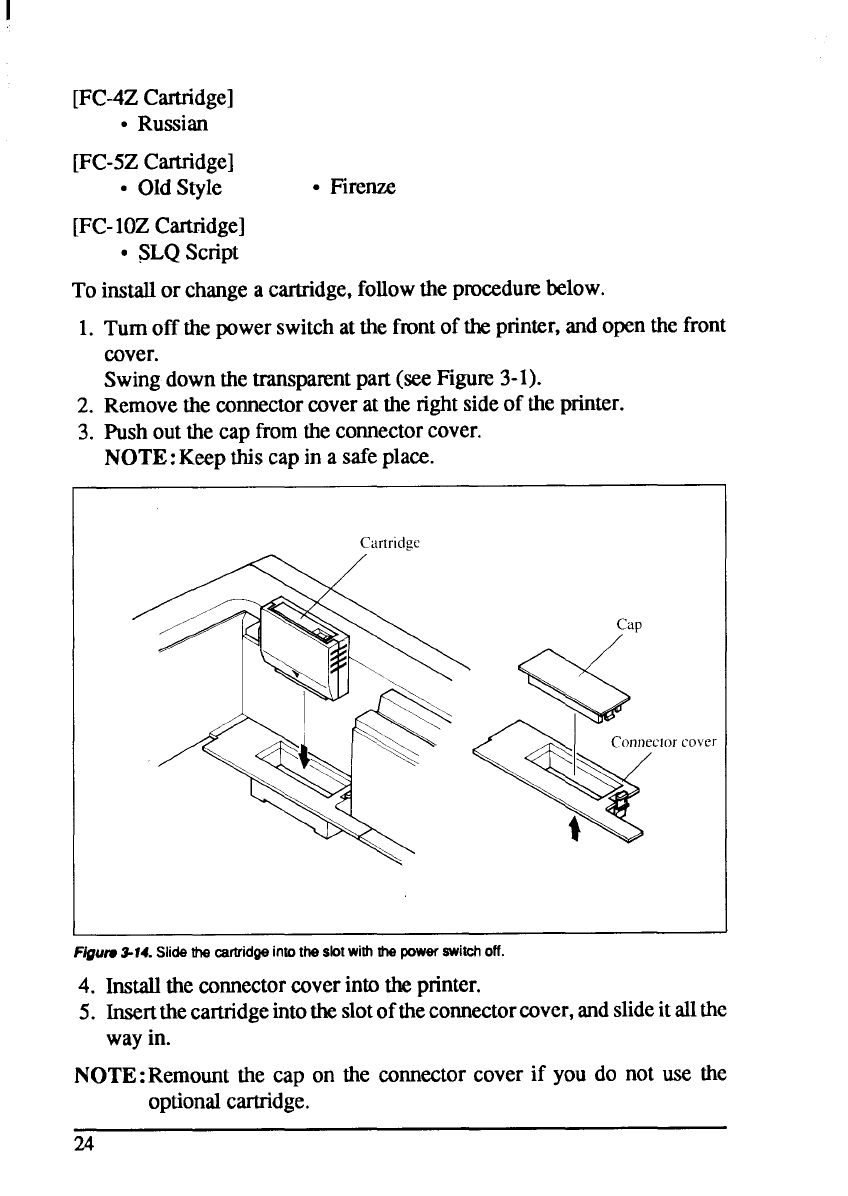
I
[FC-4ZCartridge]
● Russian
[FC-5ZCartridge]
● OldStyle
. Firenze
[FC-1OZCartridge]
● SLQScript
To instaUor changea cartridge,followtheprocedurebelow.
1. Turnoff thepowerswitchatthefrontoftheprinter,andopenthe front
cover.
Swingdownthetranspanmtpan (seeFigure3-l).
2. Removetheconnectorcoverat therightsideof theprinter.
3. Push outthecapfromtheconnectorcover.
NOTE: Keep&s capin a safeplace.
Cartridge
cover
Flgutw3-14. Slidethe cartridgeintothe sbt wiihthePOWWswitchoff.
4. Installthe connectorcoverintotheprinter.
5. Insertthecartridgeintotheslotofthecomectorcover, andslideitallthe
wayin.
NOTE: Remountthe cap on the connectorcover if you do not use the
optionalcarhidge.
24


















