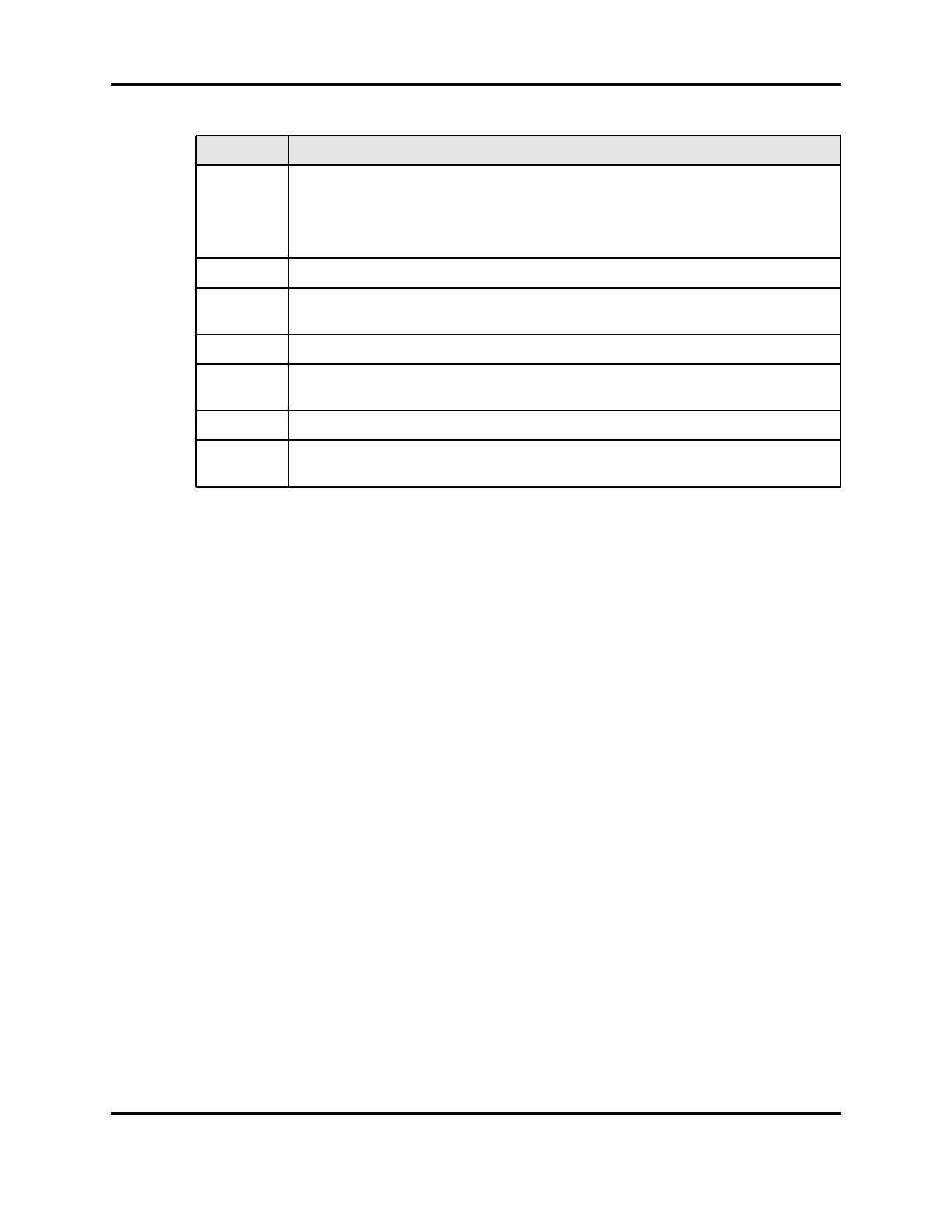
General Switch View Page
8946121602 3-5
The upper half of the graphic shows port and LED status. The lower half of the graphic
contains general switch information. Selecting the label on each text field displays a pop-up
dialog box that explains the field.
The blinking green lights on the graphic indicate problem status. Solid black indicates no
device is attached. Each port module is a clickable hyperlink which takes you to a third page,
the Port Detail View page. See Table 3-3 and the “Port Detail View Page” section for more
information. Each port includes the port number, a status LED and port detail information.
If a port card is not installed, a solid black rectangle displays and the port status displays as
“No_Card.” If the interface is installed but no GBIC is present, a silver rectangle displays and
the port status displays as “No_Module.”
If the port contains a GBIC, one of the following displays:
• For copper GBICs, a graphic representation of a copper GBIC with the letters “CU”
• For short wave fiber GBICs, a graphic representation of a GBIC with the letters “S”
and “W”
• For long wave fiber GBICs, a graphic representation of a GBIC with the letters “L”
and “W”
• If the port is on an arbitrated loop, the letters “F/L” display in an oval between the
ports associated with the card.
• If the port failed, the port is outlined in amber to indicate a failure.
Role The three possibilities for role including:
• Principal–the principal switch as defined in FC-SW
• Subordinate–this switch is enabled and not the principal switch
• Disabled–the switch is disabled.
Firmware The firmware version.
EtherIP The default Ethernet IP address is a temporary number derived from the switch’s
WWN. You must enter a valid IP address
Ether NM The default Ethernet subnetmask value is none.
FC IP The default Fibre Channel IP address is a temporary number derived from the switch’s
WWN. You must enter a valid IP address.
FC NM The default Fibre Channel subnetmask is none.
Gateway The default gateway address is 0.0.0.0. You must enter a valid gateway address, if
required.
Table 3-2 General Information Fields (Continued)
Field Description


















