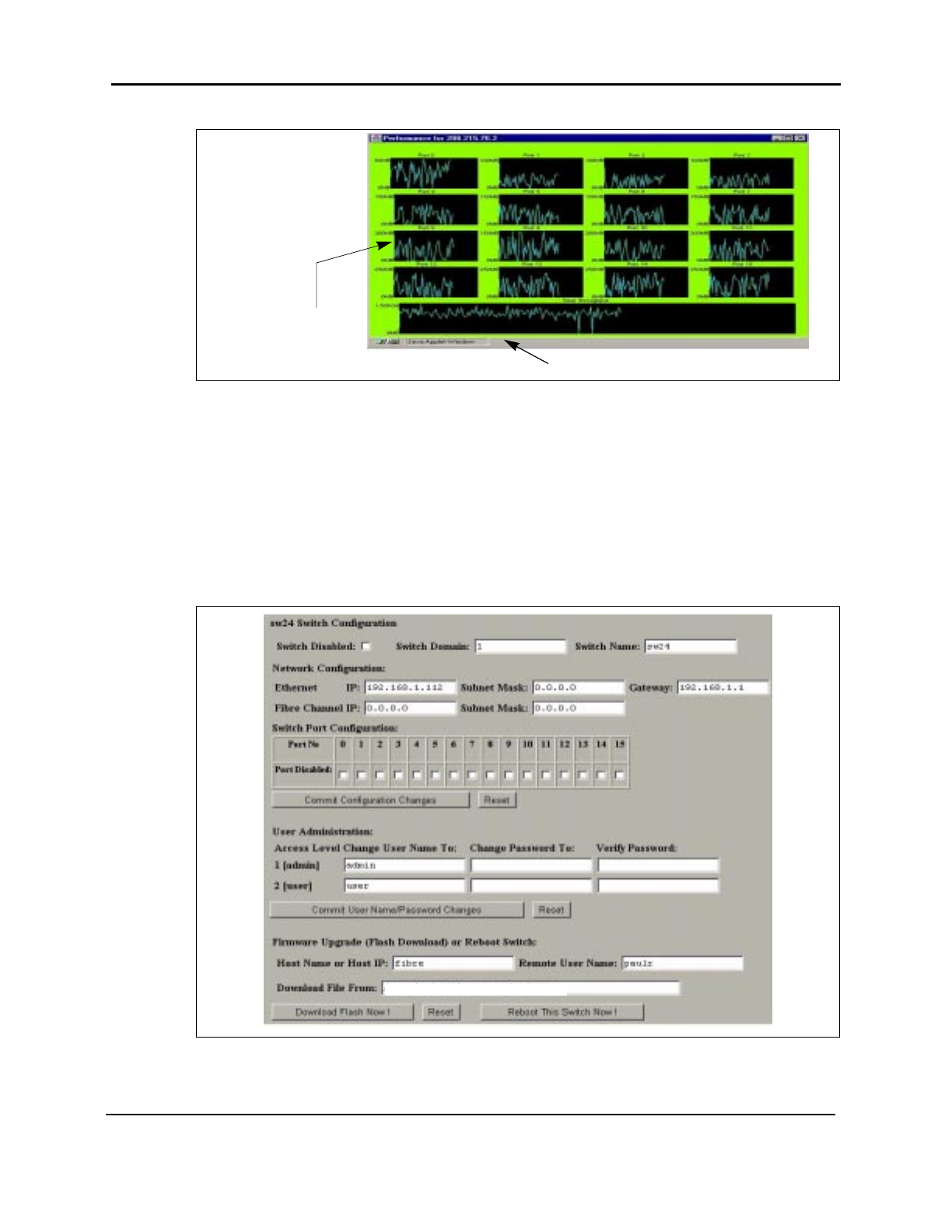
Administrative Interface Page
3-10 8946121602
Figure 3-6 Performance View Page
Administrative Interface Page
Figure 3-7 shows the Administration Interface page. Any changes made through this page may
fundamentally change the switch/port status and its role in the fabric. Check and input boxes
are provided for you to type in the changes. You can apply these changes using the Submit
buttons. You can enable (or disable) the switch or ports (8 or 16). You can also change switch
name, IP addresses, user name, passwords, download flash, and reboot switch using this page.
Note: Only users with admin privilege can access this page.
Figure 3-7 System Administration Page
Throughput for
each port
Total throughput for switch
/home/wendyd/switch/vxWorks


















