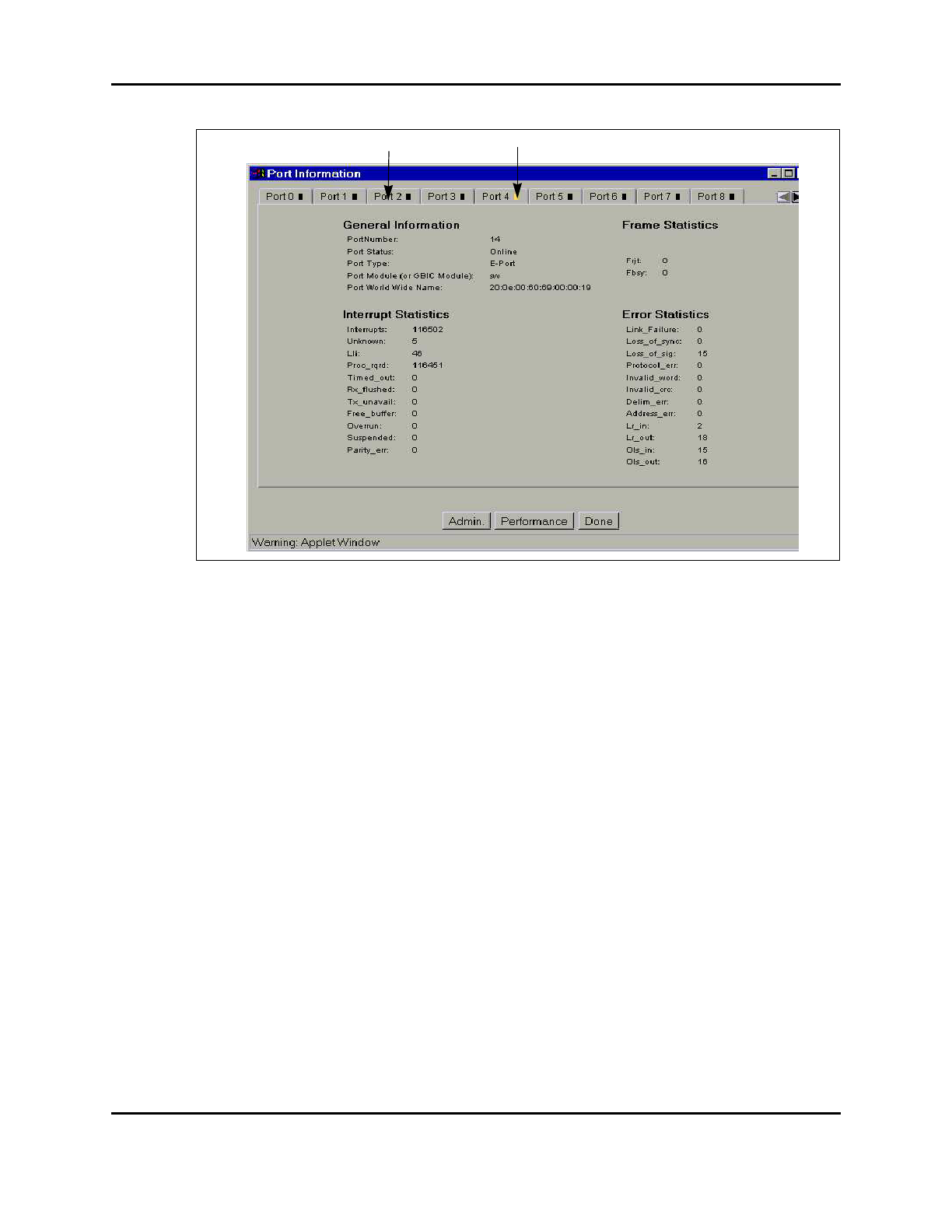
Port Detail View Page
8946121602 3-7
Figure 3-5 Port Detail View Page
At the bottom of the Port Detail View page is a push button linked to the Administrative
Interface Page. This is where port you can enable or disable a port. See the “Administrative
Interface Page” section for more information.
A push button linked to the Performance View page is also located on the bottom of the page.
This is where port and switch throughput data is plotted. See the “Performance View Page”
section for more information.
Use the Done push button to exit from the page.
Each port folder contains general port status information such as the port number, port type
(E-Port, G-Port), port's WWN name and detailed information (such as the number of
interrupts, number of link failures, number of parity errors, number of time outs and the size of
free buffer).
The LED located in the upper right corner of each tab resembles the port LED in the switch
front panel. See the “General Switch View Page” section for more information.
LED Indicator
Port Tab


















