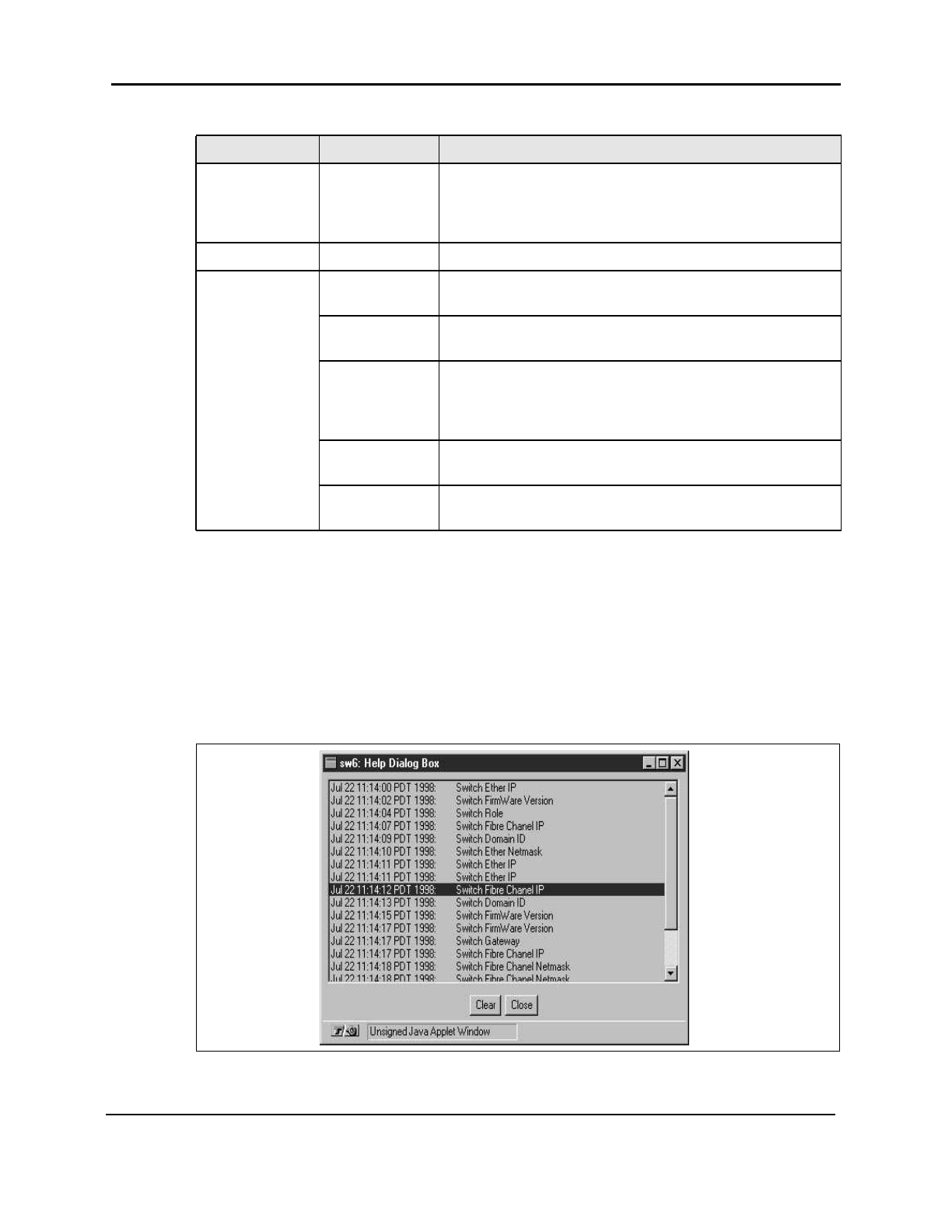
Popup Help Dialog Box
3-12 8946121602
Popup Help Dialog Box
The pop-up Help Dialog Box displays all glossary help and warning messages, as shown in
Figure 3-8. This pop-up dialog box can contain up to 100 entries, each with a time stamp.
When over 100 entries are recorded, the top item is deleted sequentially in order to display a
new message. A single click on each item brings up a separate browser displaying glossary
help or troubleshooting information. The history is maintained when you reload or refresh the
browser. The history is cleared when you exit the browser.
Figure 3-8 Popup Help Dialog Box
Commit
Username and
Password
Changes
Applies administrative changes.
Reset Resets the display to previous defaults.
Flash Download Host Name or
Host IP
The host name or Host IP address
Remote User
Name
The remote user name
Download File
From
The absolute directory path from the source host where the
binary firmware file resides.
Note: You must use UNIX style forward slashes (/) when
downloading firmware from a Windows NT system.
Download Flash
Now
Downloads firmware into flash memory.
Reboot This
Switch Now
Press this button to immediately exit all current processes and
states.
Table 3-5 System Administration Fields
Category Field Description


















