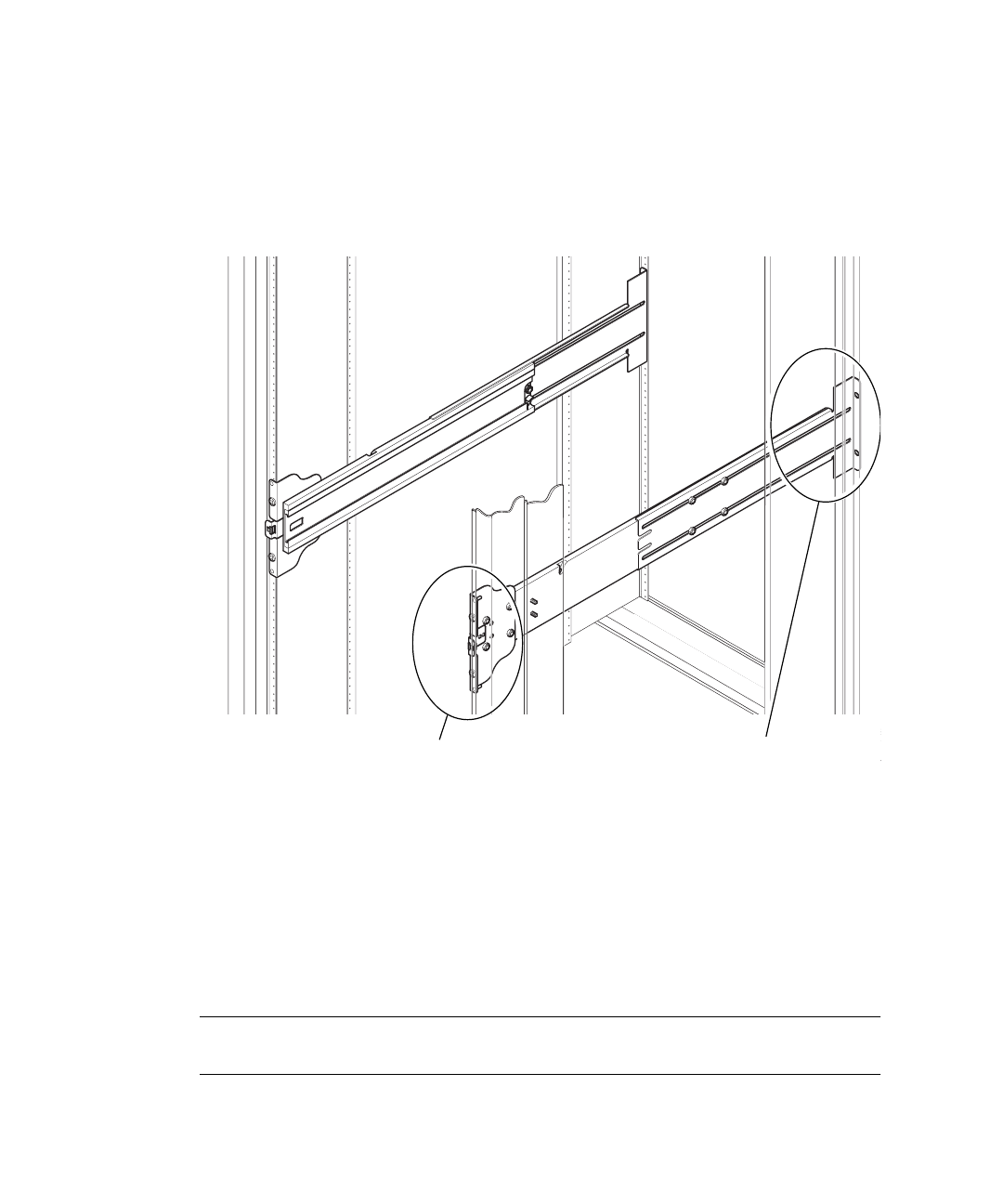
12 Netra 1290 Server Installation Guide • May 2006
a. Loosen the four nuts that secure the rear bracket.
b. Reposition the rear bracket to the location marked “NGR Cabinet” on the slide
rail assembly and secure the rear bracket.
3. Insert the pins in the front bracket into cabinet holes 22 and 33 (
FIGURE 1-7).
FIGURE 1-7 Installing the Rails in a Sun Rack 900 Cabinet or 19-Inch Four-Post Cabinet
The pins will hold the bracket in place until the bracket is secured.
4. Secure the rear bracket into cabinet holes 24 and 31 with two M-6 UNF screws.
5. Secure the front bracket into cabinet holes 24 and 31 with two M-6 UNF screws.
6. Repeat Step 1 through Step 5 for the second slide rail assembly.
Note – Mounting the server in cabinet holes 24 and 31 allows for 10-inches of space
beneath the server in order to service the backplane.
Rear bracket
secured to outer cabinet holes
Front bracket
secured to outer cabinet holes


















