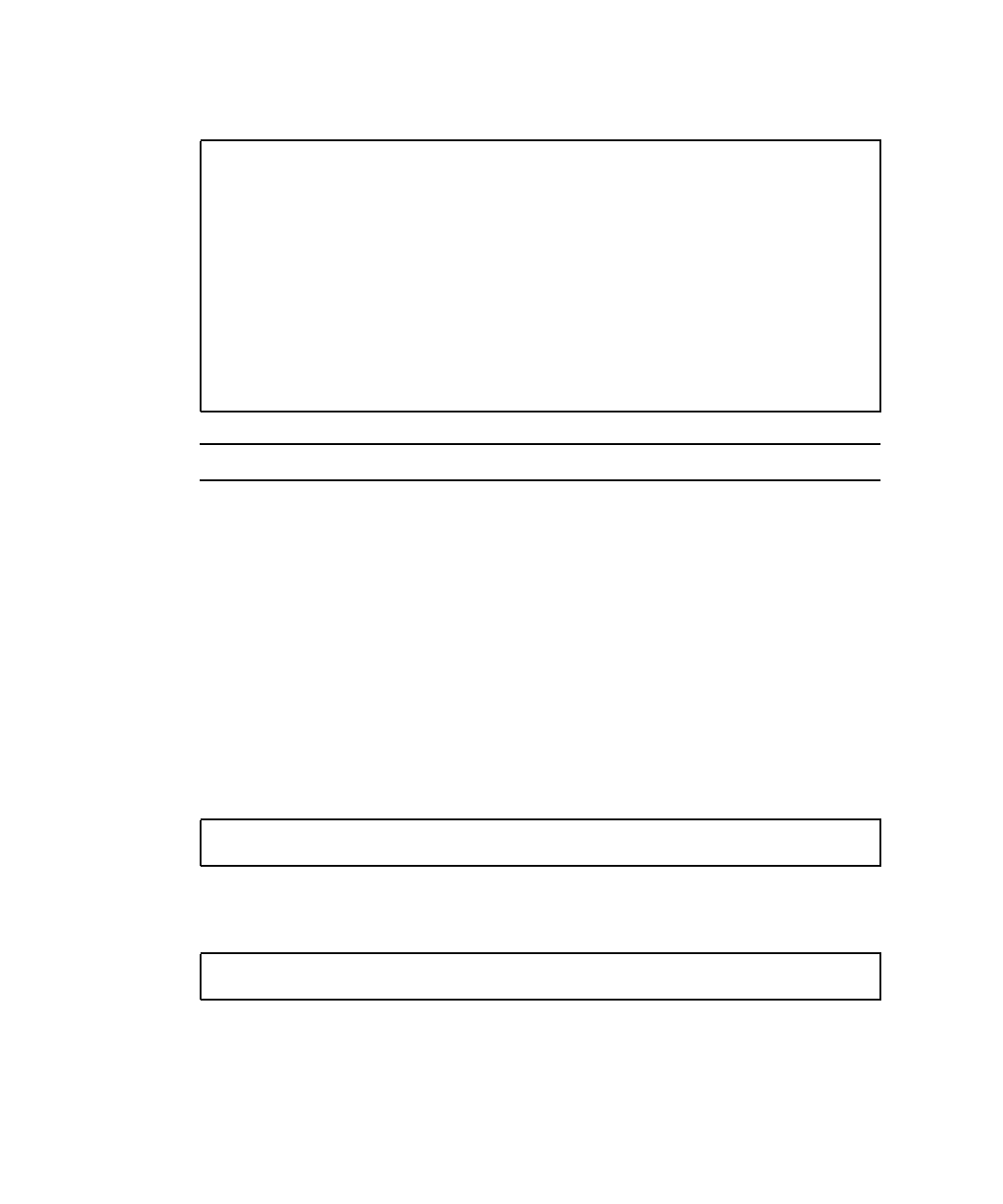
88 Sun Crypto Accelerator 4000 Board Installation and User’s Guide • May 2003
The following is an example of the contents in a token file:
Note – Comments are preceded by a pound sign (#) and empty lines are acceptable.
If none of the files described in this subsection are found, then the default method
described in “Tokens and Token Files” on page 87 is used.
Enabling and Disabling Bulk Encryption
The bulk encryption feature for SunONE server software is disabled by default. You
may want to enable this feature for securely transferring primarily large files.
To enable Sun ONE server software to use bulk encryption on the Sun Crypto
Accelerator 4000 board, you simply create an empty file in the
/etc/opt/SUNWconn/cryptov2/ directory named sslreg, and restart the server
software.
To disable the bulk encryption feature, you must delete the sslreg file and restart
the server software.
===============================
# This is an example token file
engineering # Comments are acceptable on the same line
legal
# Because the finance keystore is not listed, the Sun Crypto
# Accelerator will not present it to the Sun ONE Web Server.
...
===============================
# touch /etc/opt/SUNWconn/cryptov2/sslreg
# rm /etc/opt/SUNWconn/cryptov2/sslreg


















