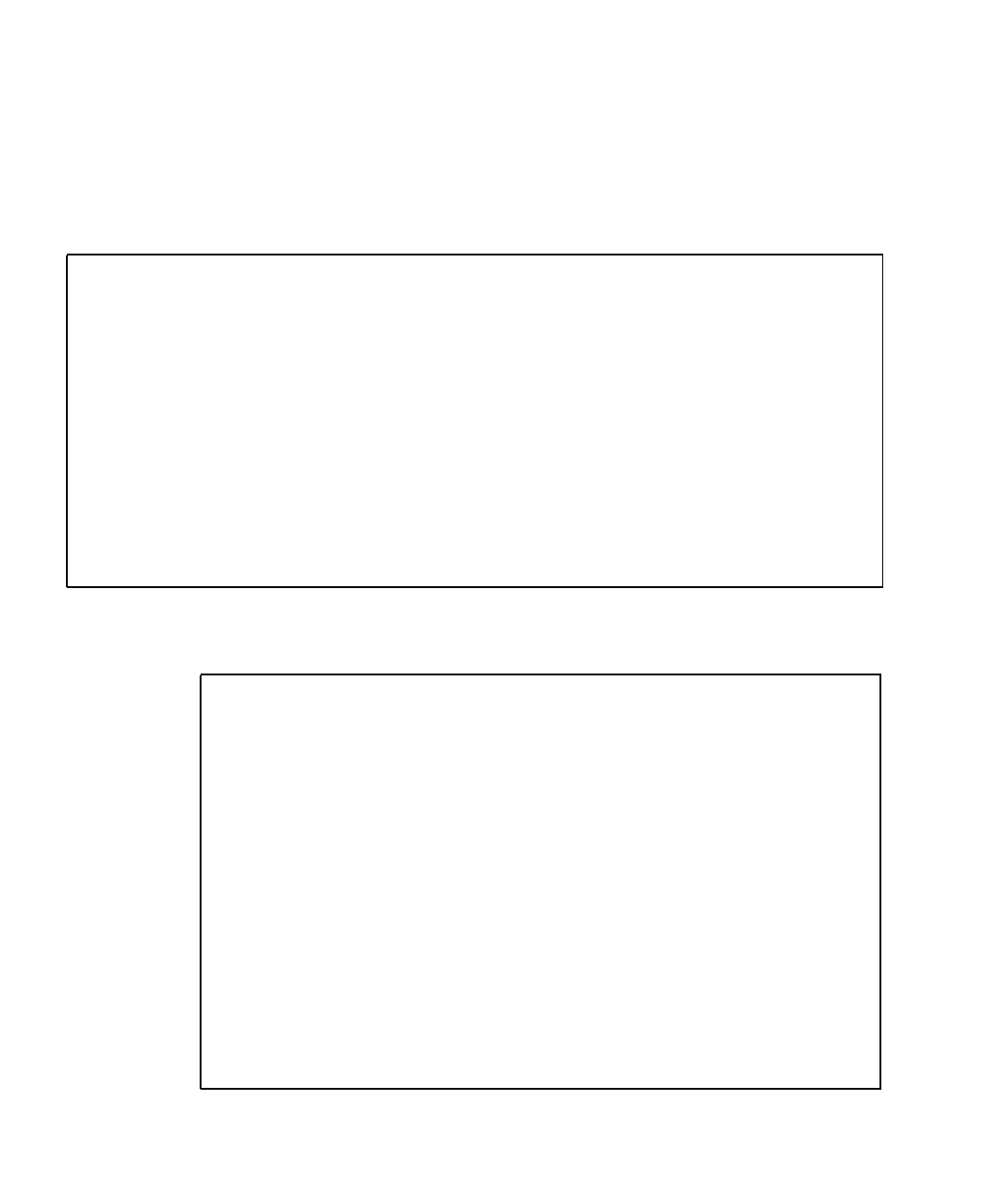
64 Sun Crypto Accelerator 4000 Board Installation and User’s Guide • May 2003
Getting Help for Commands
vcaadm has built-in help functions. To get help, you must enter a question mark (?)
character following the command you want more help on. If an entire command is
entered and a “?” exists anywhere on the line, you will get the syntax for the
command, for example:
You can also enter a question mark at the vcaadm prompt to see a list of all of the
vcaadm commands and their description, for example:
vcaadm{vcaN@hostname, sec_officer}> create ?
Sub-Command Description
-----------------------------------------------------
so Create a new security officer
user Create a new user
vcaadm{vcaN@hostname, sec_officer}> create user ?
Usage: create user [<username>]
vcaadm{vcaN@hostname, sec_officer}> set ?
Sub-Command Description
-----------------------------------------------------
passreq Set password requirements
password Change an existing security officer password
timeout Set the auto-logout time
vcaadm{vcaN@hostname, sec_officer}> ?
Sub-Command Description
-----------------------------------------------------
backup Backup master key
connect Begin admin session with firmware
create Create users and accounts
delete Delete users and accounts
diagnostics Run diagnostic tests
disable Disable a user
enable Enable a user
exit Exit vcaadm
loadfw Load new firmware
logout Logout current session
quit Exit vcaadm
rekey Generate new system keys
reset Reset the hardware
set Set operating parameters
show Show system settings
zeroize Delete all keys and reset board


















