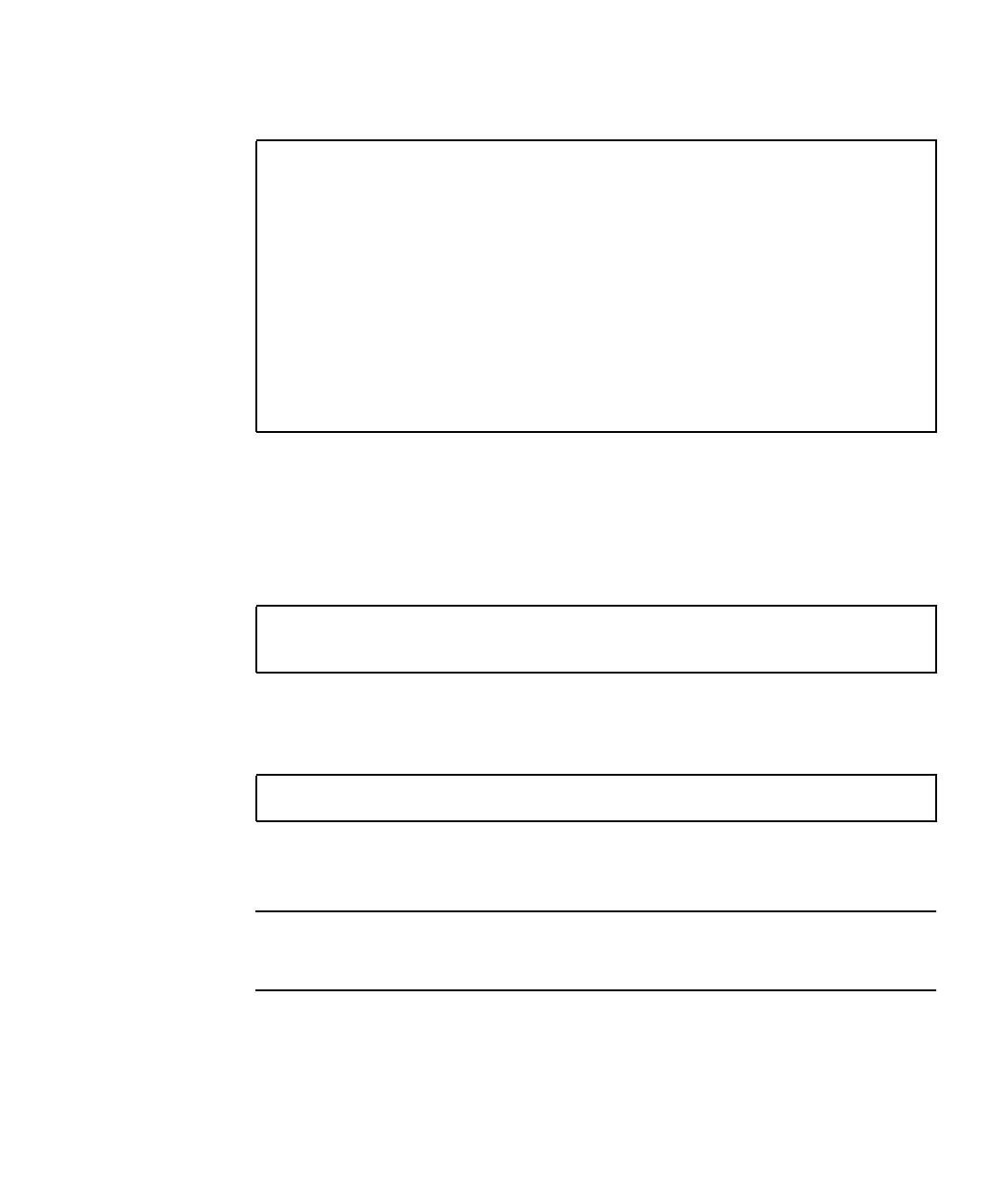
Chapter 5 Configuring Sun ONE Server Software for Use With the Sun Crypto Accelerator 4000 Board 95
8. Type y and press Return when prompted, if you want to proceed.
9. Type 0 to quit.
▼ To Generate a Server Certificate
1. Restart the Sun ONE Web Server 4.1 Administration Server by typing the
following commands:
The response provides the URL for connecting to your servers.
2. Start the Administration GUI by opening up a web browser and typing:
In the authentication dialog box, enter the Sun ONE Web Server 4.1 Administration
Server user name and password you selected while running setup.
Note – If you used the default settings during Sun ONE Web Server setup, type
admin for the User ID or the Sun ONE Web Server 4.1 Administration Server user
name.
3. Select OK.
The Sun ONE Web Server 4.1 Administration Server window is displayed.
This script will update your Sun ONE Web Server installation
in /usr/netscape/server4 to use the Sun Crypto Accelerator
You will need to restart your admin server after this has
completed.
Ok to proceed? [Y/N]: y
Using database directory /usr/netscape/server4/alias...
Module "Sun Crypto Accelerator 4000" added to database.
/usr/netscape/server4 has been configured to use
the Sun Crypto Accelerator.
<Press ENTER to continue>
# /usr/netscape/server4/https-admserv/stop
# /usr/netscape/server4/https-admserv/start
http://hostname.domain:admin_port


















