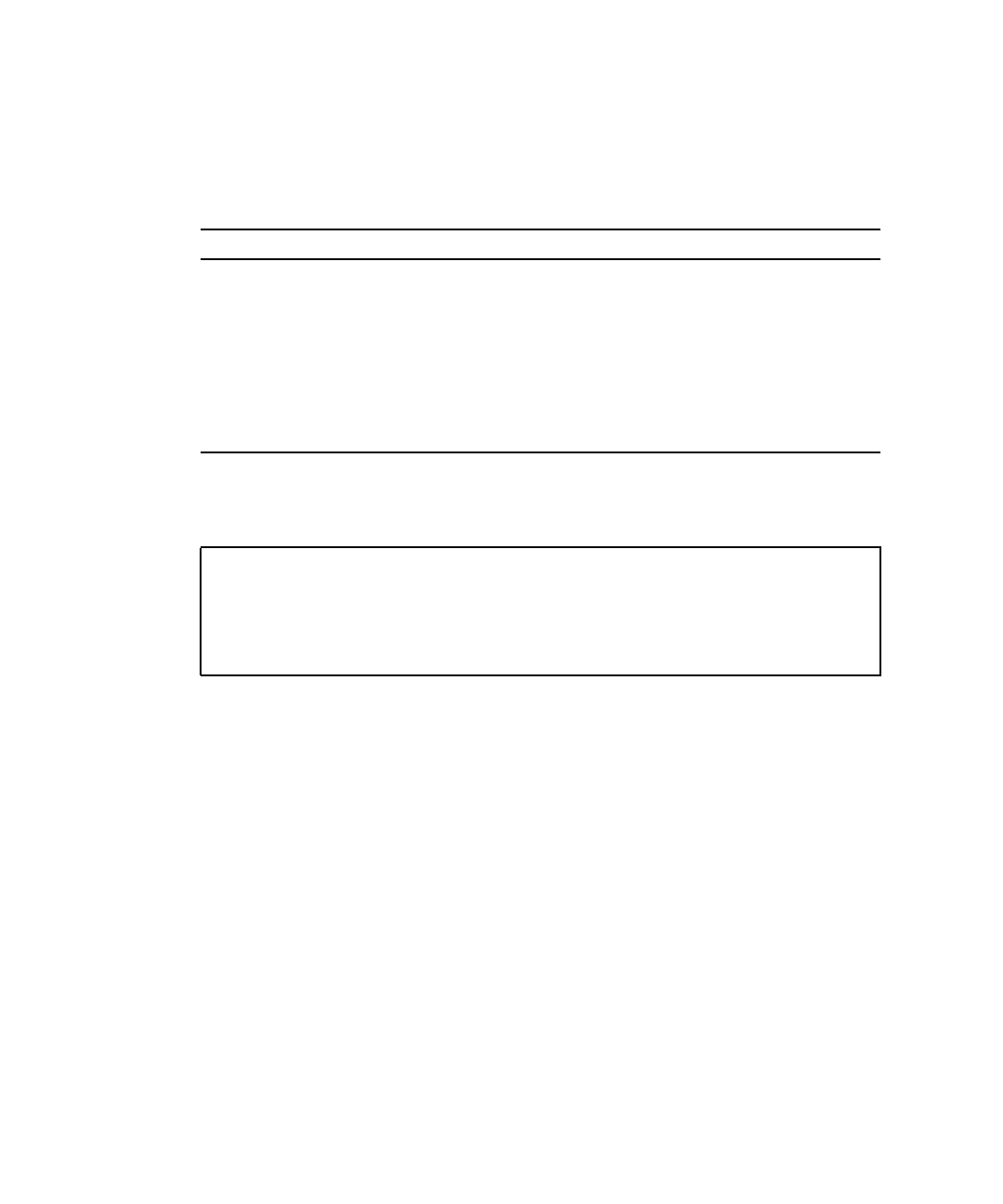
62 Sun Crypto Accelerator 4000 Board Installation and User’s Guide • May 2003
In the previous example, notice the vcaadm> prompt no longer displays the device
instance number, hostname, or security officer name. To log in to another device,
type the connect command with the following optional parameters.
Example:
vcaadm will not let you issue the connect command if you are already connected
to a Sun Crypto Accelerator 4000 board. You must first logout and then issue the
connect command.
Each new connection will cause vcaadm and the target Sun Crypto Accelerator 4000
firmware to renegotiate new session keys to protect the administrative data that is
sent.
TABLE 4-3 connect Command Optional Parameters
Parameter Meaning
dev vcaN Connect to the Sun Crypto Accelerator 4000 board with the driver
instance number of N. For example -d vca1 connects to the device
vca1; this defaults to device vca0.
host hostname Connect to the Sun Crypto Accelerator 4000 board on hostname
(defaults to the loopback address). hostname may be replaced with
the physical host’s IP address.
port port Connect to the Sun Crypto Accelerator 4000 board on port port
(defaults to 6870).
vcaadm{vcaN@hostname, sec_officer}> logout
vcaadm> connect host hostname dev vca2
Security Officer Login: sec_officer
Security Officer Password:
vcaadm{vcaN@hostname, sec_officer}>


















