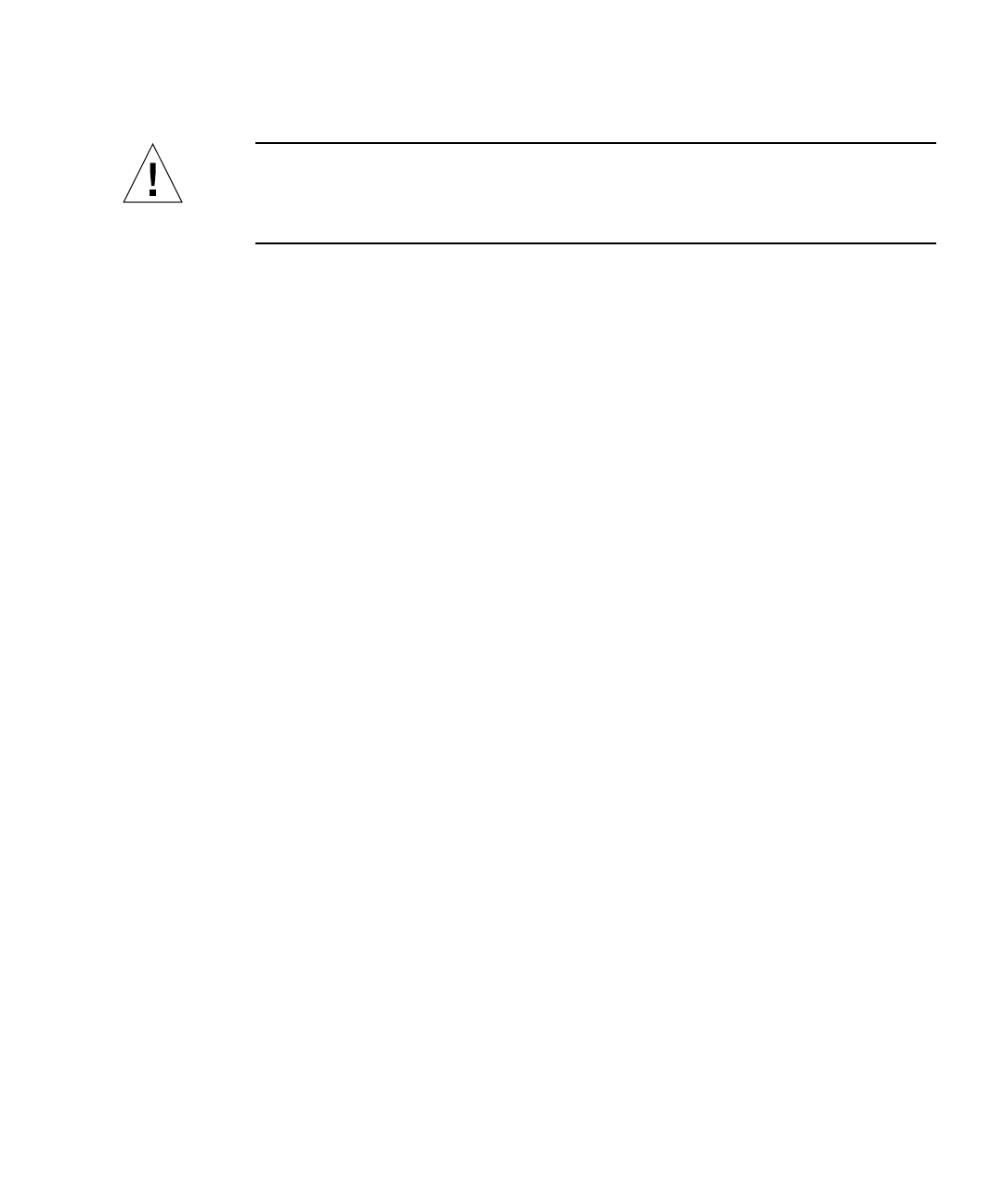
Appendix F Zeroizing the Hardware 165
4. Power on the system.
Caution – When you power on the system after adjusting the Sun Crypto
Accelerator 4000 board jumper, all firmware, key material, and configuration
information is deleted. This process returns the board to the factory state and places
the board in failsafe mode.
5. Power off the system.
6. Remove the jumper from pins 0 and 1 of the jumper block and store the jumper in
the original location.
7. Power on the system.
8. Connect to the Sun Crypto Accelerator 4000 board with vcaadm.
vcaadm prompts you for a path to upgrade the firmware.
9. Type /opt/SUNWconn/cryptov2/firmware/sca4000fw as the path for
installing the firmware.
The firmware is automatically installed and you are logged out of vcaadm.
10. Reconnect to Sun Crypto Accelerator 4000 board with vcaadm.
vcaadm prompts you to either initialize the board with a new keystore, or initialize
the board to use an existing keystore. See “Initializing the Sun Crypto Accelerator
4000 Board With vcaadm” on page 65.


















