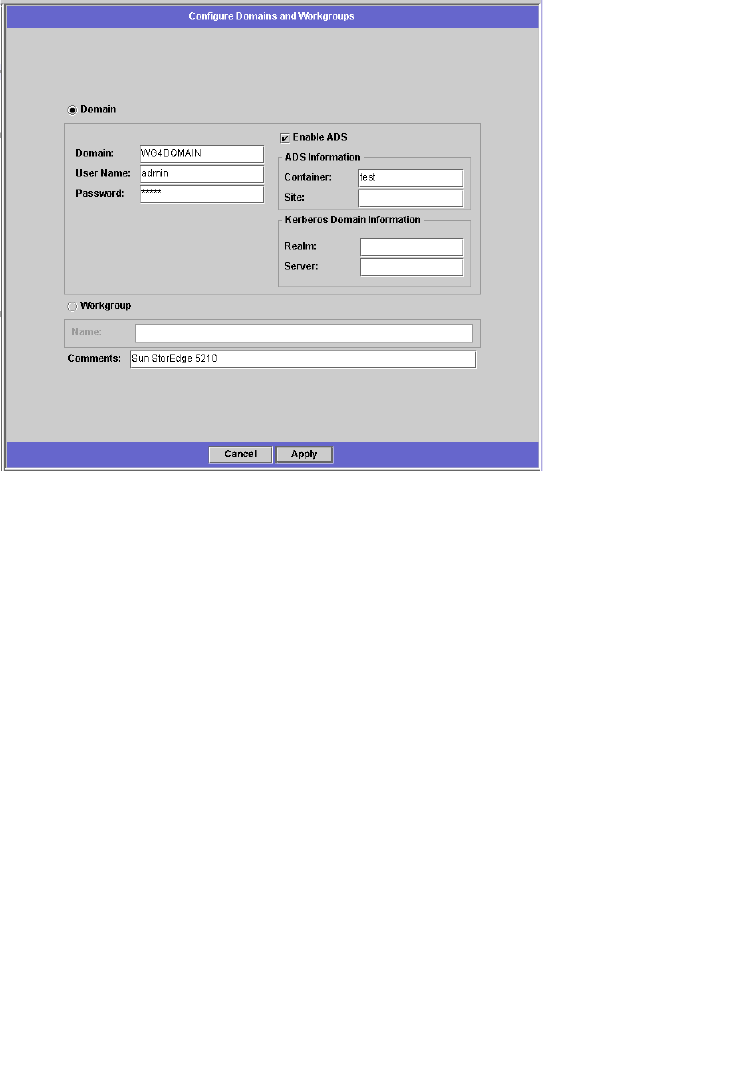
34 Sun StorEdge 5210 NAS Quick Reference Manual • November 2004
To configure Windows security:
1. In the navigation panel, select Windows Configuration > Configure Domains and
Workgroups.
FIGURE 5-1 The Configure Domains and Workgroups Panel
2. To enable Windows domain security, select the Domain option button. This option
creates an account on the domain for this server. You must specify a user account
with rights to add servers to the specified domain.
Then enter the following:
■ Enter the name of the domain in the Domain field. This name must conform to
the 15-character NetBIOS limitation.
■ Enter the name and password of the administrative domain user in the User
Name and Password fields. The user name can be 16 characters or fewer.
3. To enable Windows workgroup security, click the Workgroup option button.
Then enter the following:
■ Enter the name of the workgroup in the Name field. This name must conform to
the 15-character NetBIOS limitation.
■ In the Comments field, enter a description of the Sun StorEdge 5210 NAS server
(optional).
4. To enable ADS, click the Enable ADS checkbox. For more detail about ADS, refer
to "How to Publish Shares in ADS" on page 43.


















