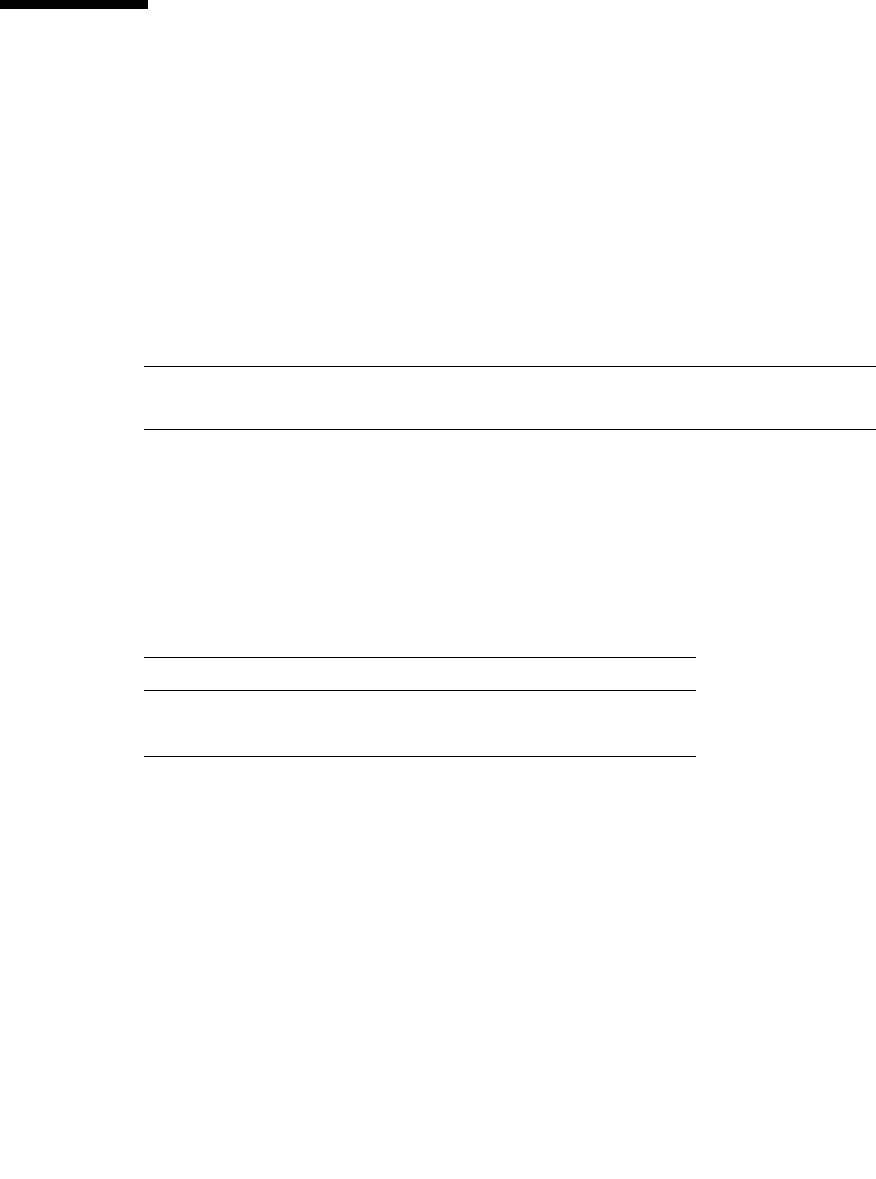
Chapter 5 Windows Configuration 37
Windows Shares
About Shares
A shared resource, or share, is a local resource on a server that is accessible to
Windows clients on the network. On a NAS server, it is typically a file volume or a
sub-tree within a volume. Each share is assigned a name by which it is referenced on
the network. To clients on the network, the share appears as a complete volume on
the server, and they do not see the local directory path directly above the root of the
share.
Note – Shares and directories are independent entities. Removing a share does not
affect the underlying directory.
Shares are used to provide network access to home directories on a network file
server. Each user is assigned a home directory within a file volume. A share is then
created to let that user assign their home directory as a network drive on a client
workstation. For example, a volume vol1 may contain a home directory named
home, and subdirectories for users bob and sally. The shares would be defined as
follows:
If manually defining and maintaining a home directory share for each Windows user
is inconvenient, you may want to use the autohome feature. Autohome shares are
temporary shares created when a user logs on to the system and removed when the
user logs off.
Static shares are persistent resources that remain defined regardless of whether or
not users are attached to the server. Autohome shares are temporary shares created
when a user logs on to the system and removed when the user logs off. See “About
Autohome Shares” on page 41 for more information.
TABLE 5-1 Share Path Examples
Share Name Directory Path
bob /vol1/home/bob
sally /vol1/home/sally


















