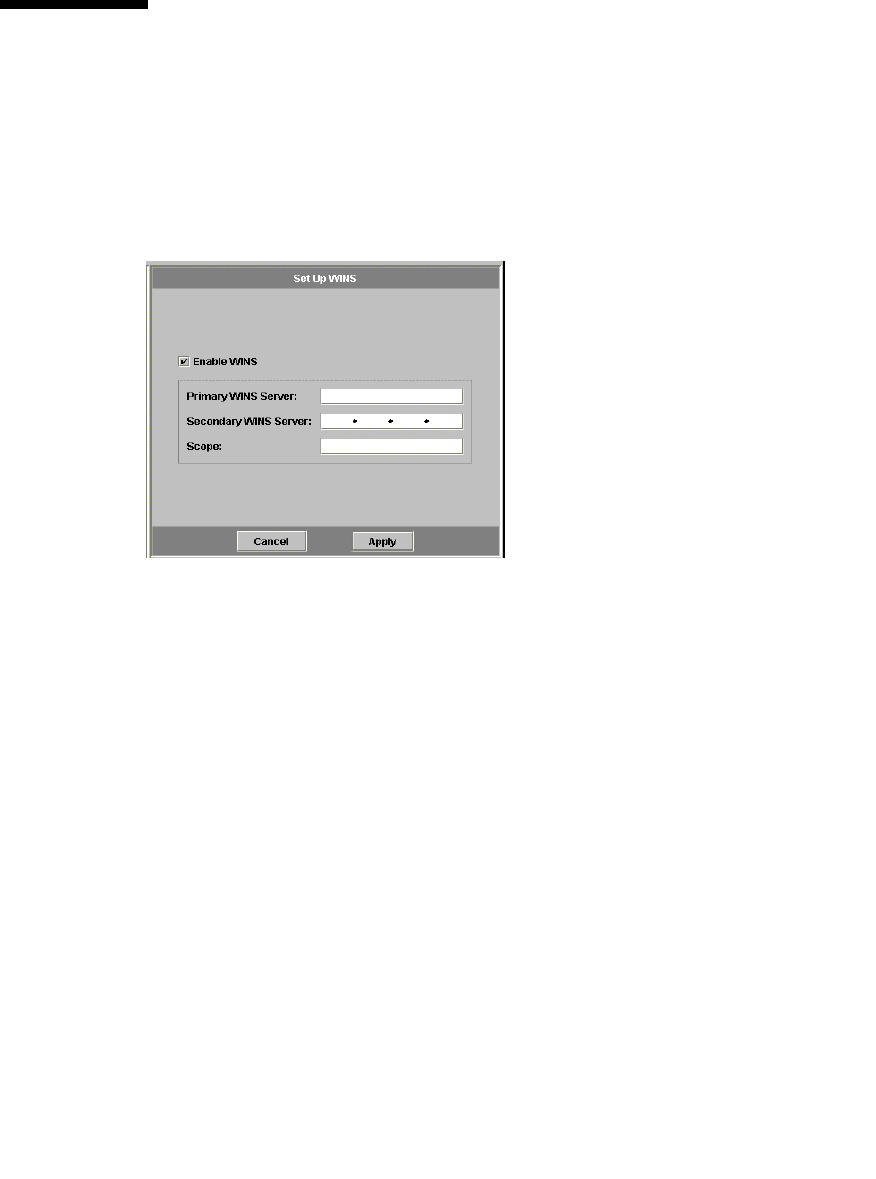
36 Sun StorEdge 5210 NAS Quick Reference Manual • November 2004
How to Set Up WINS
A WINS server resolves NetBIOS names to IP addresses, allowing computers on
your network to locate others more quickly and efficiently.
To add a WINS server:
1. In the navigation panel, select Windows Configuration > Set Up WINS.
FIGURE 5-2 The Set Up WINS Panel
2. To enable WINS, click the Enable WINS checkbox. This allows the Sun StorEdge
5210 NAS server to be a WINS client.
3. Enter the primary and secondary WINS server IP addresses in the spaces provided
(Primary WINS Server and Secondary WINS Server). The primary WINS is the
first server consulted for name resolution. If the primary WINS server does not
respond, the secondary WINS server is consulted.
4. Enter the NetBIOS Scope identifier (optional) in the Scope field. Defining a scope
will prevent this computer from communicating with any systems that are outside
the scope. The scope is useful if you want to divide a large Windows workgroup
into smaller groups. If you use a scope, the scope ID must follow NetBIOS name
conventions or domain name conventions and is limited to 16 characters.
5. Click Apply to save your changes.


















