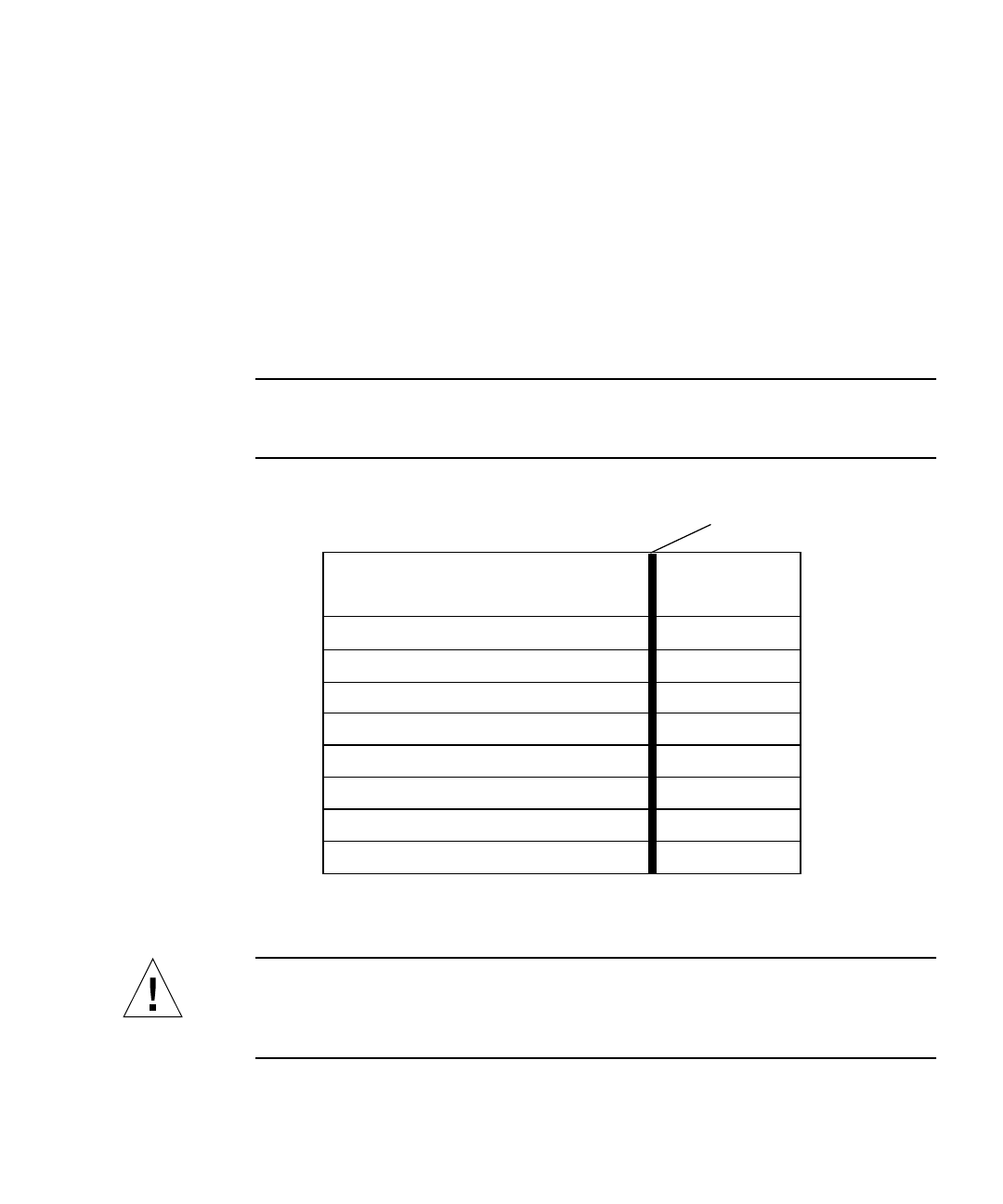
Chapter 2 Installing the Rear-Access Adapter 9
Selecting a CompactPCI Slot Pair in the System
The rear-access version of the adapter is exclusively designed to be installed in a
rear-accessible 6U system. You must first install the rear transition card in a rear
CompactPCI slot of the server, and then you can install the front card in the
associated front slot of the server. Before starting to install the adapter, select an
available CompactPCI slot pair in the server.
For example, in a Sun Netra ct 800 server (see
FIGURE 2-1), there are seven 6U
CompactPCI I/O slot pairs available (slot 1 of this server will always be occupied by
a CPU card). Install the adapter’s front card and rear transition card (RTC) into an
open slot pair. (Slot 8, in some configurations, may be occupied by an alarm card.)
Note – Refer to your system’s service manual for the exact locations of the
CompactPCI I/O slots in the system, and to determine the most appropriate slot in
which to install the adapter.
FIGURE 2-1 CompactPCI Slot Pairs in a Sun Netra ct 800 Server (Top View)
Caution – The rear transition card and the front card must be installed in associated
CompactPCI slots. For example, if you install the rear transition card in the server’s
rear I/O slot 3, you must install the front card in the server’s front I/O slot 3. You
can panic the server if you install the cards in nonassociated slots.
Alarm card
6U CompactPCI I/O card
6U CompactPCI I/O card
6U CompactPCI I/O card
6U CompactPCI I/O card
6U CompactPCI I/O card
6U CompactPCI I/O card
CPU card
Hard disk drives
Midplane
Rear of
chassis
Alarm RTC
I/O rear card
I/O rear card
I/O rear card
I/O rear card
I/O rear card
I/O rear card
CPU RTCSlot 1
Slot 2
Slot 3
Slot 4
Slot 5
Slot 6
Slot 7
Slot 8
Front of
chassis
Slot 1
Slot 2
Slot 3
Slot 4
Slot 5
Slot 6
Slot 7
Slot 8


















