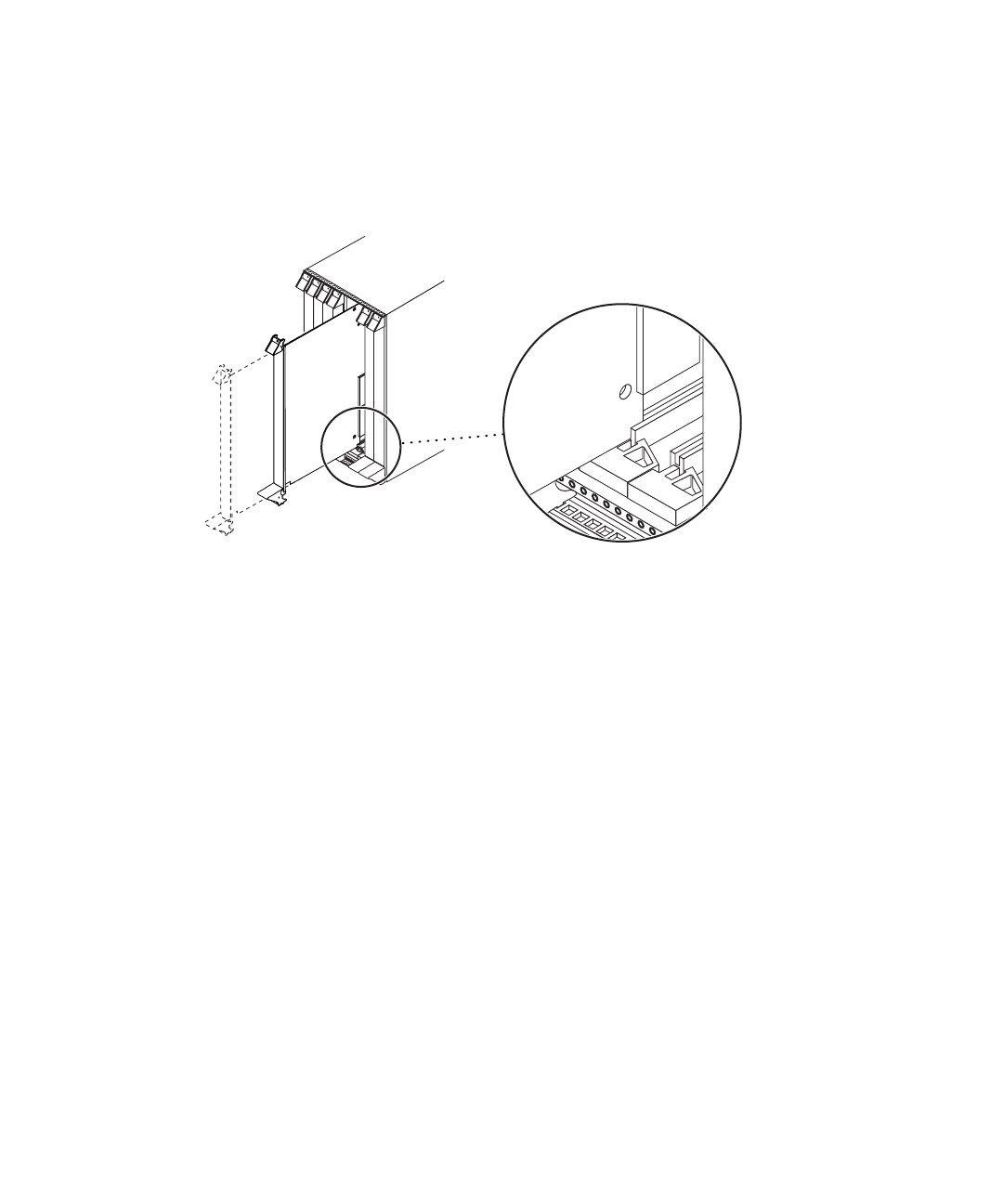
18 Sun Quad FastEthernet 6U CompactPCI Adapter Installation and User’s Guide • June 2000
7. Lift up the card, and keeping it perfectly vertical, carefully slide the card into the
selected slot.
Be sure to align the top and bottom of the card into the slot’s card guides
(
FIGURE 2-10). Also, make sure the ejection levers remain open while you slide the
card into the slot.
FIGURE 2-10 Aligning the Front Card With the CompactPCI Slot Card Guide
8. Push the card all the way into the slot until the two ejection levers move inward.
The tabs of the ejection levers (see
FIGURE 2-5) should fit smoothly into the
rectangular cutouts in the top and bottom of the slot.
9. Close the ejection levers by pushing the levers in toward the card.
The card may contain different types of ejection levers. For example,
FIGURE 2-6
shows two possible types of levers. The levers may also contain a locking
mechanism that will lock when the levers have been properly closed. When installed
correctly, the ejection lever tabs will fit smoothly into the rectangular cutouts of the
slot (
FIGURE 2-7).


















