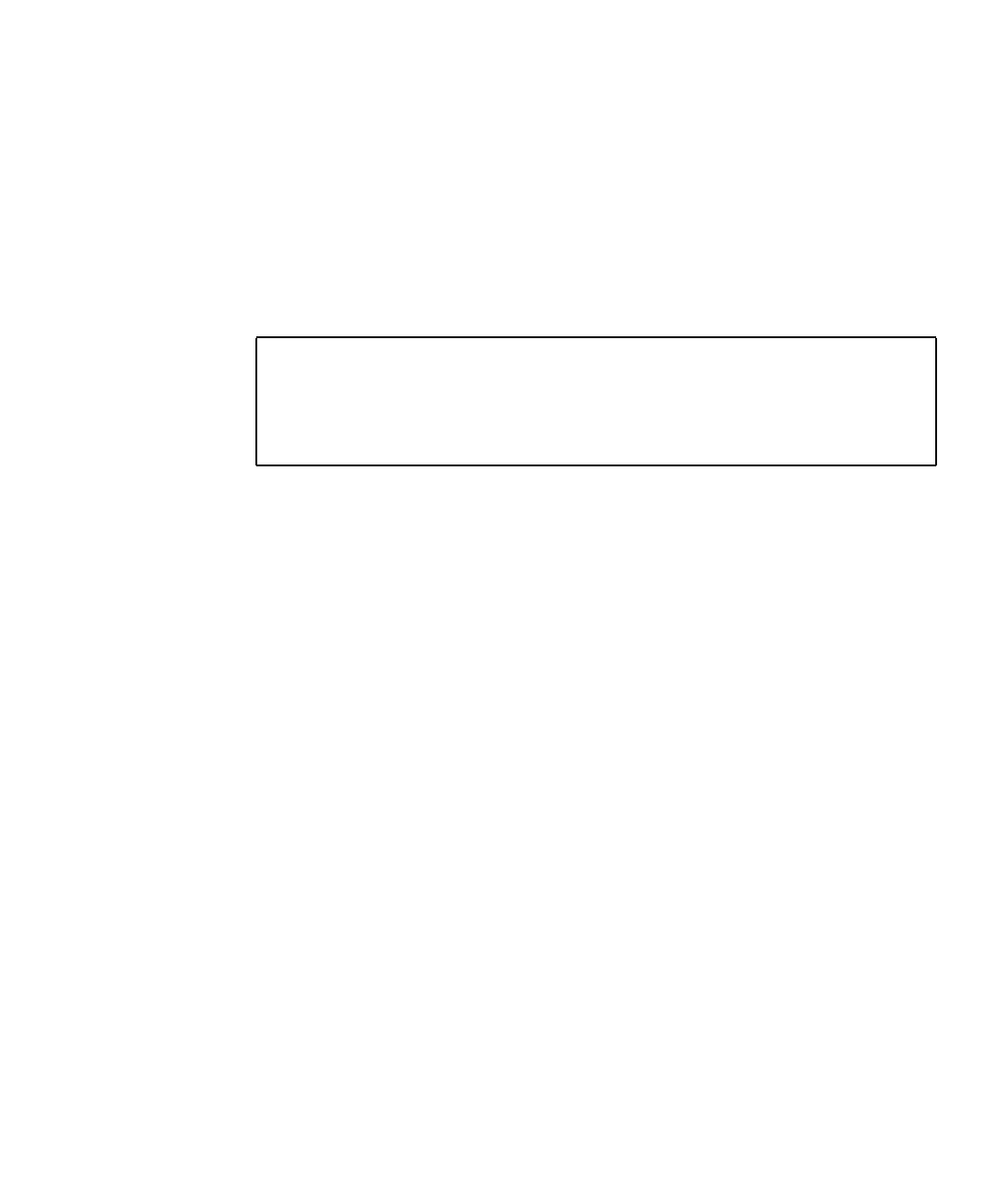
Appendix B Configuring the Sun Quad FastEthernet Device Driver Parameters 73
▼ To Set Driver Parameters By Creating a
qfe.conf File
1. Log in to the system.
Refer to the server’s documentation for the procedure.
2. Obtain the hardware path names for the qfe devices in the device tree.
The path names and the associated instance numbers are in the
/etc/path_to_inst file.
In the preceding lines:
■ The first part within the double quotes specifies the hardware node name in the
device tree.
■ The second number is the instance number.
■ The last part in the double quotation marks is the driver name.
■ In the device path name, the last component after the last / character and before
the @ character is the device name.
■ The path name before the last component is the parent name.
■ The comma-separated numbers after the @ character at the end represent the
device and function numbers, which are together referred to as the unit-address.
To identify a qfe device unambiguously in the qfe.conf file, use the name, the
parent name, and the unit-address for the device. Refer to the pci(4) man page for
more information about the PCI device specification.
In the first line of the previous example:
■ Name = SUNW,qfe
■ Parent = /pci@1f,0/pci@1/pci@1/pci@a
■ Unit-address = 0,1
In the second line of the previous example:
■ Name = SUNW,qfe
■ Parent = /pci@1f,0/pci@1/pci@1/pci@a
■ Unit-address = 1,1
# grep qfe /etc/path_to_inst
"/pci@1f,0/pci@1/pci@1/pci@a/SUNW,qfe@0,1" 0 "qfe"
"/pci@1f,0/pci@1/pci@1/pci@a/SUNW,qfe@1,1" 1 "qfe"
"/pci@1f,0/pci@1/pci@1/pci@a/SUNW,qfe@2,1" 2 "qfe"
"/pci@1f,0/pci@1/pci@1/pci@a/SUNW,qfe@3,1" 3 "qfe"


















