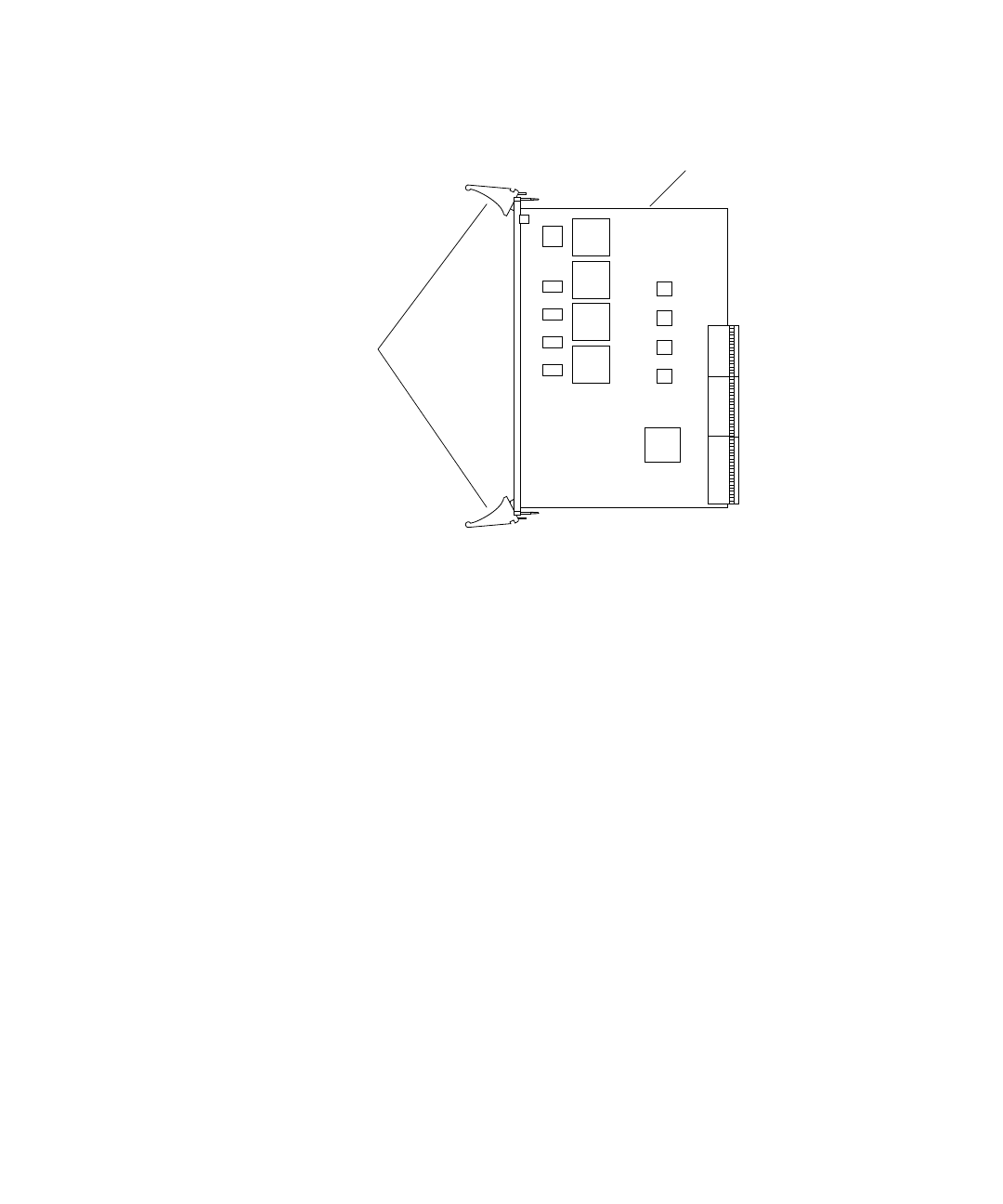
Chapter 2 Installing the Rear-Access Adapter 17
Before installing the card in the system, you will need to open the card’s ejection
levers (see
FIGURE 2-9).
FIGURE 2-9 Location of the Front Card’s Ejection Levers
6. With the card resting on the on the mat, press the levers outward to open the
ejection levers.
The card may contain different types of ejection levers. For example,
FIGURE 2-3
shows two possible types of levers. The levers may also contain a locking
mechanism that must be unlocked before you can open the levers. The ejection
levers may be different than the ones on the rear transition card.
Ejection levers
Top of the card


















