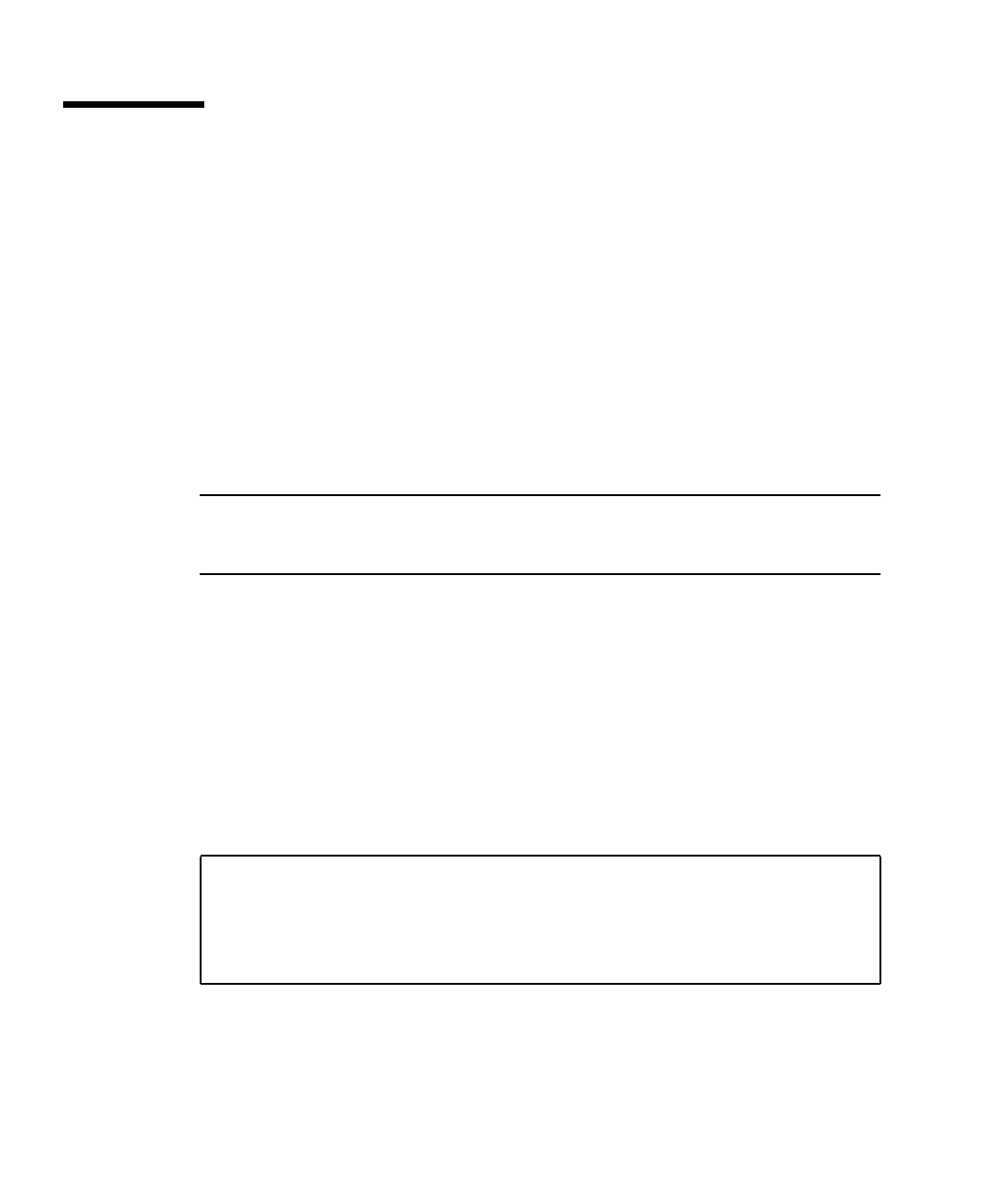
42 Sun Quad FastEthernet 6U CompactPCI Adapter Installation and User’s Guide • June 2000
Attaching the Sun Quad FastEthernet
Interfaces to the Network
The adapter’s four FastEthernet network interfaces are controlled by the Sun Quad
FastEthernet qfe(1M) device driver. In order to use the adapter’s qfe interfaces, you
must use the Solaris ifconfig(1M) command to activate the interfaces and to
assign them Internet protocol (IP) addresses.
To make the interface changes persist over system reboots, you must create a
hostname.qfeinstance file for each Ethernet interface on the adapter that you plan
to use. For example, if you plan to use only two of the four Ethernet interfaces on the
adapter, you will need to create two hostname.qfeinstance files. You must also add
both an IP address and a host name for the new Ethernet interfaces to the
/etc/inet/hosts file.
Note – For more information about configuring Solaris networks, refer to the Solaris
System Administration Guide, volumes 1 through 3. You can view these documents on
the http://docs.sun.com website.
▼ To Attach the Sun Quad FastEthernet Interfaces
to the Network
1. Log in to the server.
Refer to your server’s documentation for the correct procedure.
2. At the terminal prompt, use the grep command to search the
/etc/path_to_inst file for qfe devices.
# grep qfe /etc/path_to_inst
"/pci@1f,0/pci@1/pci@1/pci@a/SUNW,qfe@1,1" 1 "qfe"
"/pci@1f,0/pci@1/pci@1/pci@a/SUNW,qfe@0,1" 0 "qfe"
"/pci@1f,0/pci@1/pci@1/pci@a/SUNW,qfe@3,1" 3 "qfe"
"/pci@1f,0/pci@1/pci@1/pci@a/SUNW,qfe@2,1" 2 "qfe"


















