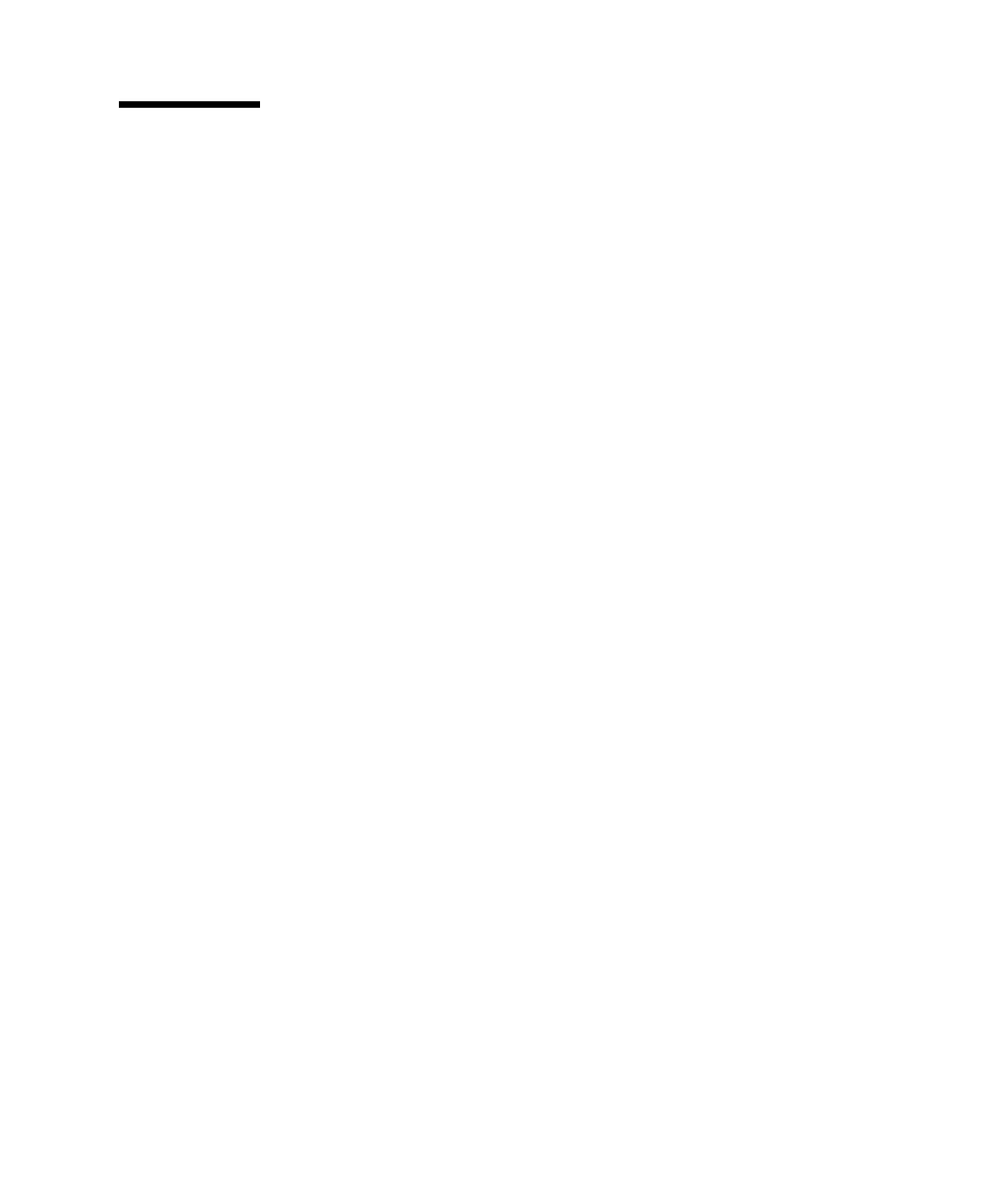
Appendix B Configuring the Sun Quad FastEthernet Device Driver Parameters 65
Setting the qfe Device Driver
Parameters
This section describes how to set the qfe device driver parameters in three ways:
■ Using the ndd utility
■ Using the qfe.conf file
To set device driver parameters dynamically while the system is running, use the
ndd utility. For example, on a hot-swap system, you can use the ndd utility to
display and set parameters for qfe devices without rebooting the system. However,
if you reboot the system, or if the system shuts down, the parameters revert back to
their default settings. Using the ndd utility is a good way to display the current
configuration and to test different parameter settings.
To set parameters for a single qfe device (or a subset of qfe devices) in the system
permanently, set the parameters in the /kernel/drv/qfe.conf file. While the
parameters values set in the qfe.conf file persist after the system is rebooted, you
do not need to reboot the system in order for the parameter changes to take effect.
You can use your system’s hot-swap commands to apply the qfe.conf changes to
the qfe devices.
Using the ndd Utility to Set and Display
Parameters
The following sections describe how you can use the ndd utility to modify (with the
-set option) or display (without the -set option) the parameters for each
SUNW,qfe device.
Identifying Device Instances
Before you use the ndd utility to display or to set a parameter for a qfe device, you
must specify the device instance number for the utility, because there will be at least
four SUNW,qfe devices. You can find the instance numbers of the qfe devices in the
/etc/path_to_inst file.


















