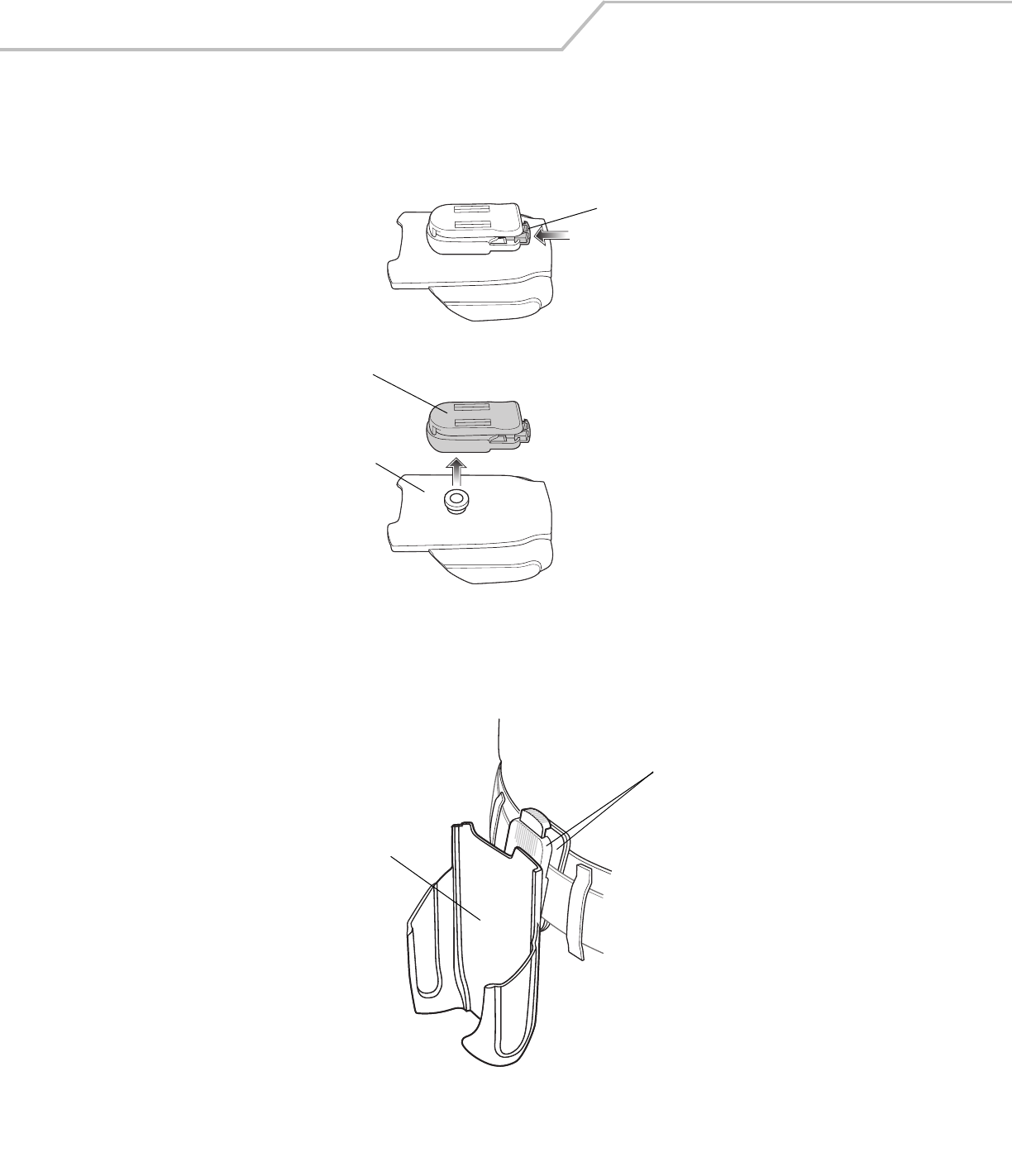
MC3000 User Guide4-14
Plastic Holster
The Plastic Holster provides a holder for the mobile computer. It consists of a mobile computer holder and a detachable belt clip. Press
the release button to remove the detachable belt clip.
Figure 4-8. Plastic Holster
Pinch the clip release and attach the Plastic Holster to a belt or waist band.
Figure 4-9. Attaching the Plastic Holster
The Plastic Holster holds the mobile computer on a belt or waist band.
Detachable Belt Clip
Release Button
Mobile Computer Holder
Clip Release
Mobile Computer Holder


















