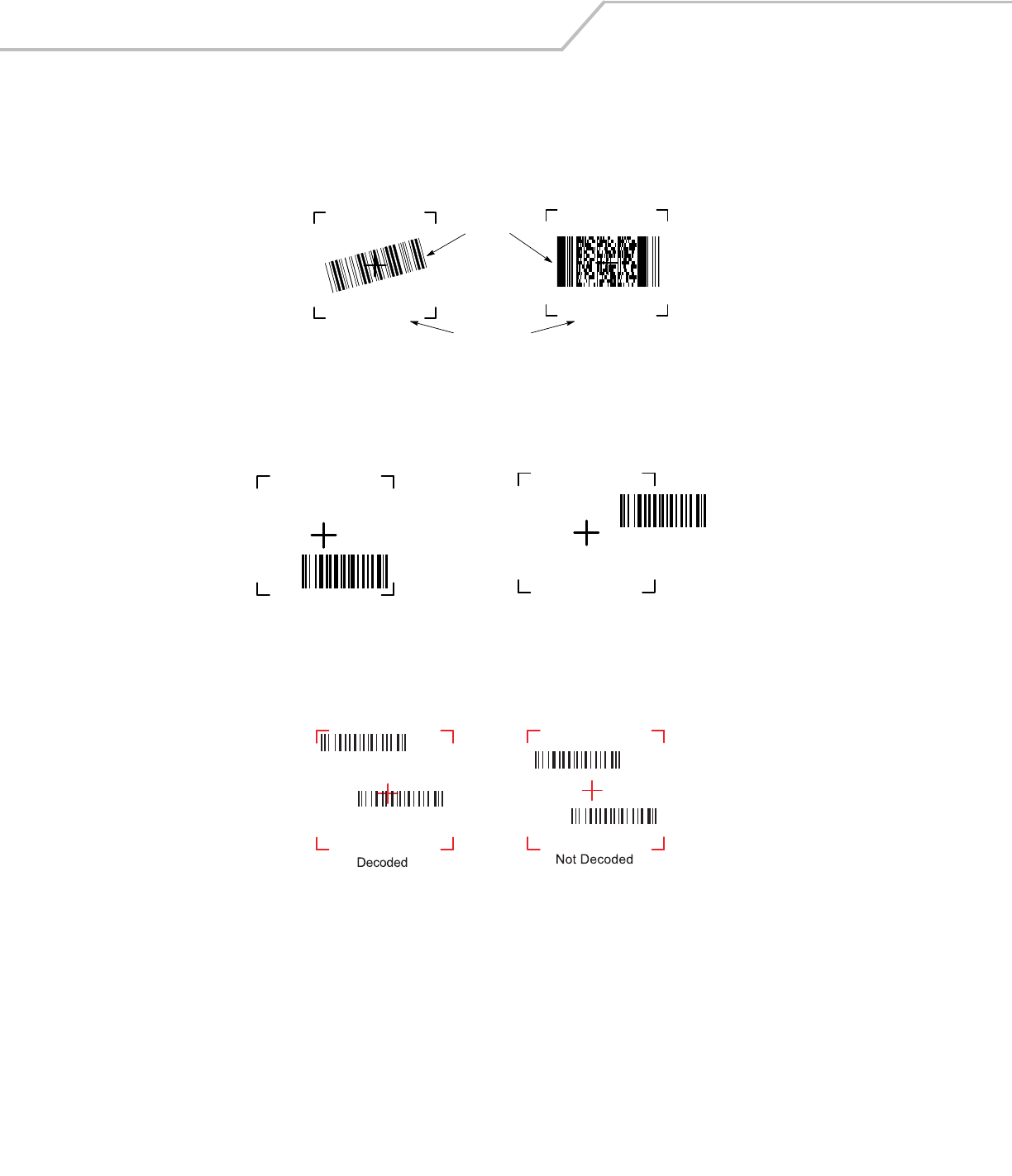
MC3000 User Guide2-20
To scan a symbol using the imager:
1. Center the symbol in any orientation within the aiming pattern. Ensure the entire symbol is within the rectangular area
formed by the brackets in the aiming pattern.
Figure 2-17. Centering Symbol in Aiming Pattern
The imager can also read a bar code presented within the aiming pattern but not centered, such as the figure below on the
left. The figure on the right, however, can not be decoded.
Figure 2-18. Bar Code not Centered in Aiming Pattern
Note that when the mobile computer is in Pick List Mode, the bar code is not decoded until the crosshair is touching the bar
code.
Figure 2-19. Pick List Mode with Multiple Bar Codes in Aiming Pattern
2. The aiming pattern is smaller when the Imager is closer to the symbol and larger when it is farther from the symbol. Scan
symbols with smaller bars or elements (mil size) closer to the unit and those with larger bars or elements (mil size) farther
from the unit.
3. Hold the mobile computer between two and nine inches (depending on symbol density) from the symbol, centering the
aiming pattern cross hairs on the symbol.
4. Press the scan button. The Scan LED Indicators illuminate red to indicate that the laser is on. The Scan LED Indicators
illuminate green and a beep sounds to indicate a successful decode.
Linear bar code
PDF417 symbol
Symbol
View Finder
(Aiming Pattern)
Right
Wrong


















