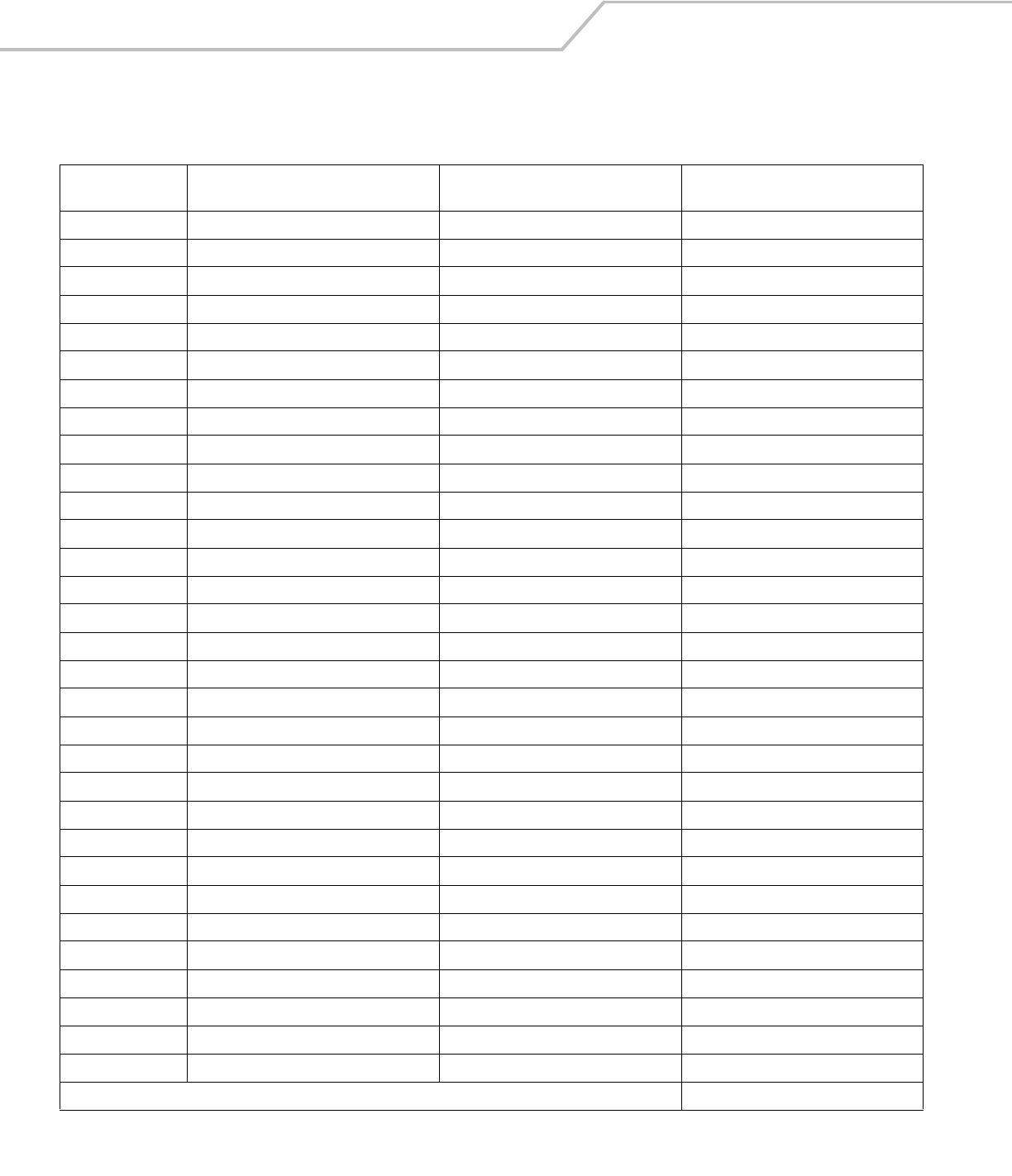
MC3000 User GuideB-4
Table B-1. Special Character Generation Map
Special Character
28-Key Keypad Key Sequence, Special
Character Generation
38-Key Keypad Key Sequence, Special
Character Generation
48-Key Keypad Key Sequence, Special
Character Generation
[ Use the Keyboard Input Panel* FUNC + 4 FUNC + T
] Use the Keyboard Input Panel* FUNC + 5 FUNC + U
/ Use the Keyboard Input Panel* FUNC + 9 FUNC + Q
\ Use the Keyboard Input Panel* FUNC + 3 Use the Keyboard Input Panel*
= Use the Keyboard Input Panel* FUNC + 8 FUNC + P
; Use the Keyboard Input Panel* FUNC + 6 FUNC + V
- Use the Keyboard Input Panel* FUNC + 7 FUNC + O
` Use the Keyboard Input Panel* FUNC + 2 FUNC + Y
“ Use the Keyboard Input Panel* SHIFT + FUNC + 1 Use the Keyboard Input Panel*
! SHIFT + 1 SHIFT + 1 SHIFT + 1
@ SHIFT + 2 SHIFT + 2 SHIFT + 2
# SHIFT + 3 SHIFT + 3 SHIFT + 3
$ SHIFT + 4 SHIFT + 4 SHIFT + 4
% SHIFT + 5 SHIFT + 5 SHIFT + 5
^ SHIFT + 6 SHIFT + 6 SHIFT + 6
& SHIFT + 7 SHIFT + 7 SHIFT + 7
* SHIFT + 8 SHIFT + 8 SHIFT + 8
( SHIFT + 9 SHIFT + 9 or FUNC + SHIFT + 9 SHIFT + 9
) SHIFT + 0 SHIFT + 0 or FUNC + SHIFT + 0 SHIFT + 0
‘ Use the Keyboard Input Panel* FUNC + 1 FUNC + X
“ Use the Keyboard Input Panel* Use the Keyboard Input Panel* Use the Keyboard Input Panel*
+ Use the Keyboard Input Panel* SHIFT + FUNC + 8 Use the Keyboard Input Panel*
: Use the Keyboard Input Panel* SHIFT + FUNC + 6 Use the Keyboard Input Panel*
< Use the Keyboard Input Panel* FUNC + SHIFT +
, Use the Keyboard Input Panel*
> Use the Keyboard Input Panel* FUNC + SHIFT +
. SHIFT + .
? Use the Keyboard Input Panel* SHIFT + FUNC + 9 Use the Keyboard Input Panel*
_ Use the Keyboard Input Panel* SHIFT + FUNC + 7 Use the Keyboard Input Panel*
{ Use the Keyboard Input Panel* SHIFT + FUNC + 4 Use the Keyboard Input Panel*
} Use the Keyboard Input Panel* SHIFT + FUNC + 5 Use the Keyboard Input Panel*
~ Use the Keyboard Input Panel* SHIFT + FUNC + 2 Use the Keyboard Input Panel*
| N/A SHIFT + FUNC + 3 N/A
* See Entering Information Using the Keyboard Input Panel on page 2-16.


















