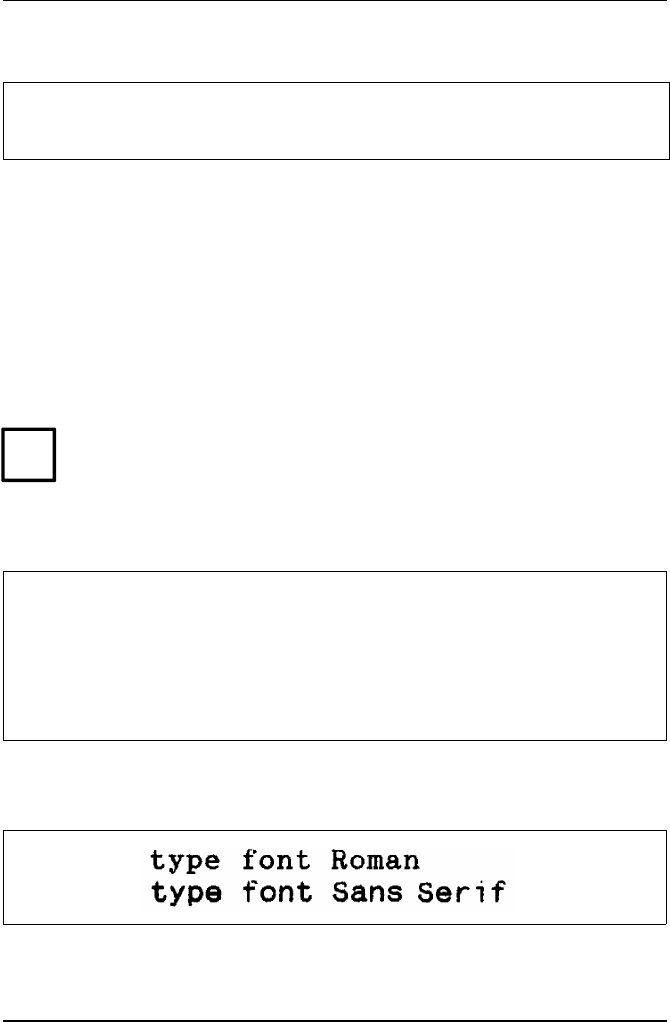
Print quality and character size Standard commands
96
T5023/5023+ - Programming Guide
Selecting the LQ type font
Using ESC k (n) the following type fonts in LQ print quality can be selected:
n=0 LQtypefontRoman
n = 1 LQ type font Sans Serif
The selection of the type font can take place in draft or in LQ mode. The selected
type font is only actually printed in LQ print quality mode (switch with ESC x (1)).
The selection of further fonts not corresponding to the allocation of the IBM- 2 cha-
racter set is via a separate command (see “Selection of type fonts/ character sets” in
the “Additional commands” chapter)..
Example:
Result:
ESC
27
1B
k
107
6B
(n)
n
n
ASCII character
Decimal
Hexadecimal
The characters of the different type fonts are available in the character si-
zes 10 cpi, 12 cpi, 15 cpi and proportional
.
BEGIN
PRINTLF(char(27),"x",char(1) <-- LQ-mode on
PRINTLF(char(27),"k",char(0),
"type font Roman")
PRINTLF(char(27),"k",char(1),
"type font Sans Serif")
END
i


















