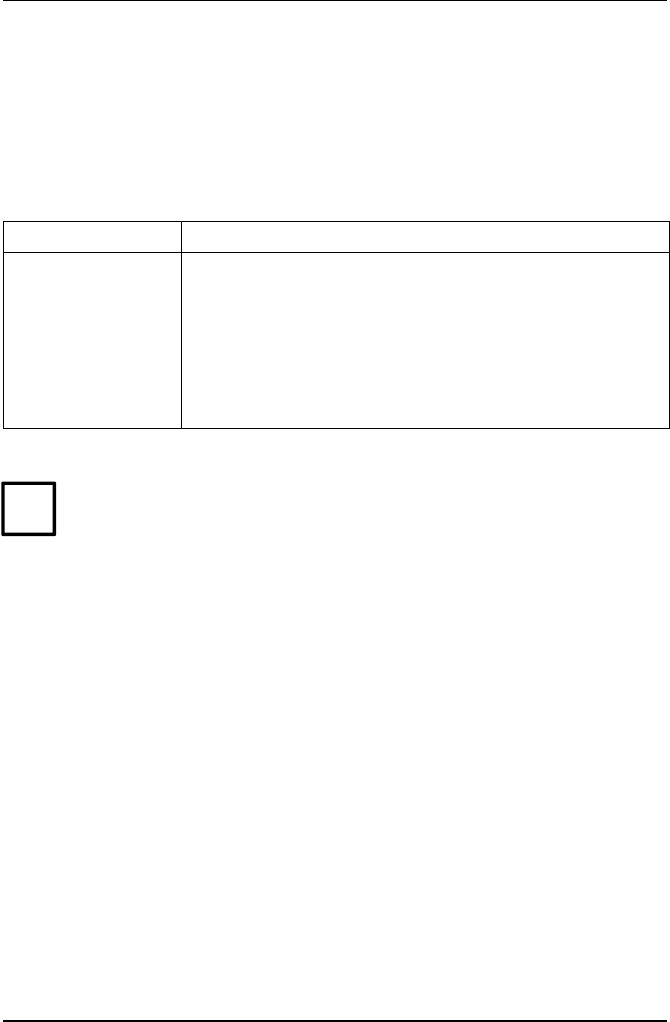
Vertical print control Standard commands
68
T5023/5023+ - Programming Guide
Vertical print control
This section describes the commands for setting vertically arranged document
positions (end of document and vertical tabs). An automatic end of document
and feeding on certain lines are thus possible without the corresponding printing
of blank lines.
The data of vertical tabs is allocated to channels, which are numbered from 0 to 7.
Setting vertical tabs is possible in two ways:
– upto16fixedtabs(ESC B)
– up to 8 tab groups (channels 0 to 7) with up to 16 tabs respectively
(ESC b).
In this case it is possible to switch over to a certain tab group depending on the
application before the printing of a document (ESC /) and thereby the structure
of different types of document can be controlled flexibly.
If tabs already set are to be reset, the old tab values for the corresponding chan-
nel must be deleted beforehand.
When setting vertical tabs, the appropriate absolute line position is calculated on
the basis of the currently set line spacing. Even if the line spacing is altered at
intervals, the line position of a tab remains unchanged. If necessary, when chan-
ging the line spacing, the old tab values must be deleted and set anew.
If no vertical tabs are defined, a tabulation command in a vertical direction is carried
out as a line feed
.
Command Function
ESC N (n) Setting the bottom margin
ESC O Deleting the bottom margin
ESC B ... NUL Determining/ deleting vertical tabs
ESC b (c) ... NUL Determining/ deleting vertical tabs in channels
ESC / (c)
Selecting a vertical tab channels
VT Vertical tabulation
ESC EM n Paper control
A difference must be made between the vertical leading edges ’upper
leading edge’ and ’lower leading edge’. The vertical leading edges are
defined in the chapter “Additional commands”.
i


















