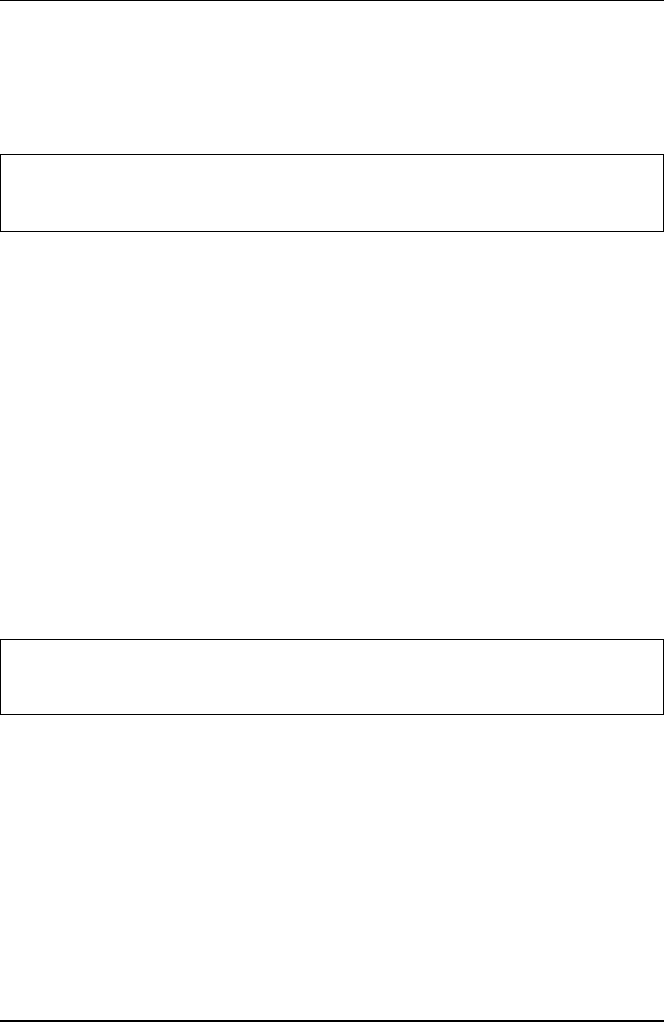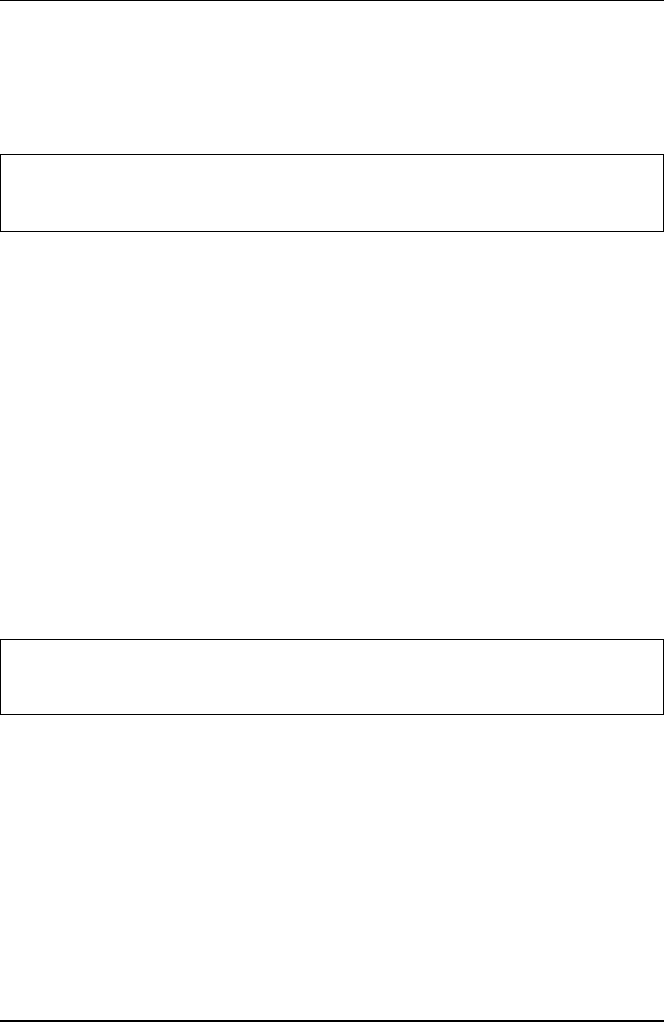
Loading the Firmware Loadable Firmware/Character Genera-
286
T5023/5023+ - Programming Guide
Loading the Firmware
Indicate ’Ready to load’
Function:
This command is used to inform the bootstrap loader that a new firmware should
be loaded. All activities in the printer will be stopped, and old data will be deleted.
Then the printer’s readiness to load is indicated to the host. The number of bytes
to be loaded is also transferred. The following formula is used to calculate the
number of bytes to be transferred:
Number = n1 +256*n2 +65536*n3.
’Ready to load’ is indicated by sending the sequence ESC M O D to the host.
Loading the Firmware
Function:
$MOD$ is a part of the file and may not be transferred again before the data.
Data is transferred after the character sequence $MOD$. It is not allowed to load
other data than data with the file extension *.MOD. A checksum is placed at the
end of the file. After the load process this checksum can be used to verify that
the load process was successful.
If the data was transferred without errors, the relevant data ID is provided in the
ESC I D acknowledgment.
ESC
27
1B
M
77
4D
O
79
4F
D
68
44
(n1)
n1
n1
(n2)
n2
n2
(n3)
n3
n3
ASCII chars
Decimal
Hexadecimal
$
36
24
M
77
4D
O
79
4F
D
68
44
$
36
24
ASCII chars
Decimal
Hexadecimal