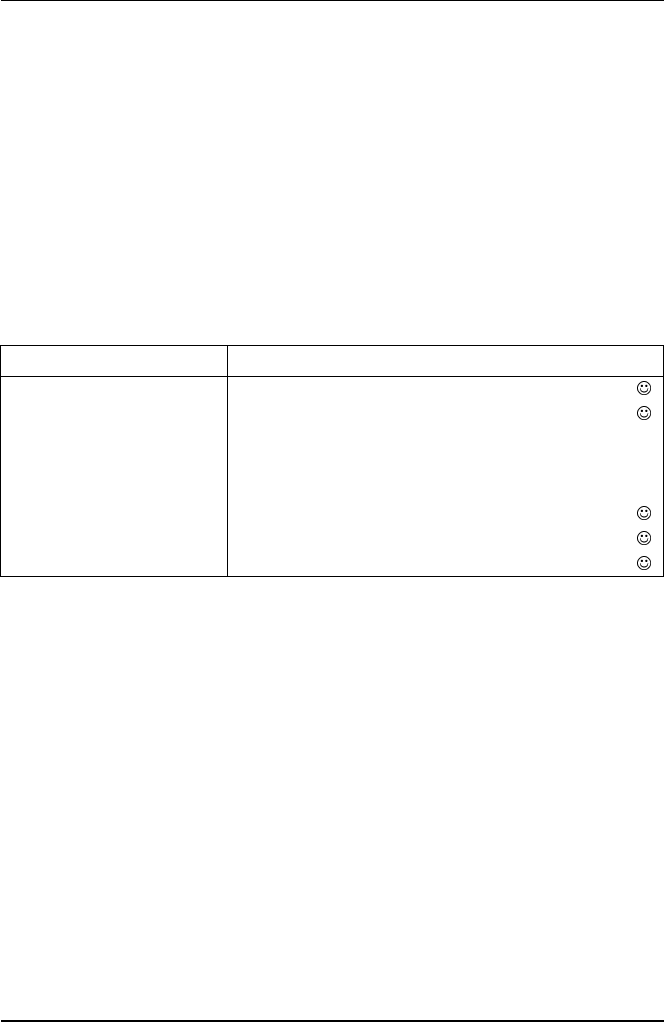
Standard commands Horizontal print control
T5023/5023+ - Programming Guide 75
Horizontal print control
This section describes the commands for setting horizontally arranged docu-
ment positions (left or right margin and horizontal tabs). The following functions
are possible:
– automatic end of line, i. e. automatic carriage return with line feed when a
certain column position is reached
– feeding at certain column positions without the corresponding printing of
blank spaces
– feeding to any (dot) positions of a line.
When positioning the print head horizontally, a distinction must be made bet-
ween the horizontal leading edge on the left and on the right. For example, with
horizontal leading edge on the left, print position 0 can be the same as the left
edge of the document or, after ESC l (n), displaced to the right by the value n.
Dependences during horizontal print positioning are described in more detail in
the “Additional commands” chapter.
When setting the left and right margins or the horizontal tabs the appropriate ab-
solute column position is calculated on the basis of the currently set character
size (10, 12, 15 cpi, elongated or condensed print). Even if the character size is
altered at intervals, the absolute column position remains unchanged. If neces-
sary, when changing the character size the old margin or tab values must be de-
leted and reset.
The length of the lines depends on the distance between the left (ESC l) and the
right (ESC Q) margins. The adjustment of the text can be selected flush left, flush
Command Function
ESC l (n) Determining the left margin
ESC Q (n) Determining the right margin
ESC a (n) Determining the text adjustment
ESC D (n1) (n2) ... NUL Determining/ deleting horizontal tabs
HT Horizontal tabulation
ESC $ (n1) (n2) Horizontal positioning (absolute)
ESC \ (n1) (n2) Horizontal positioning (relative)
ESC SP (n) Determining the character spacing


















