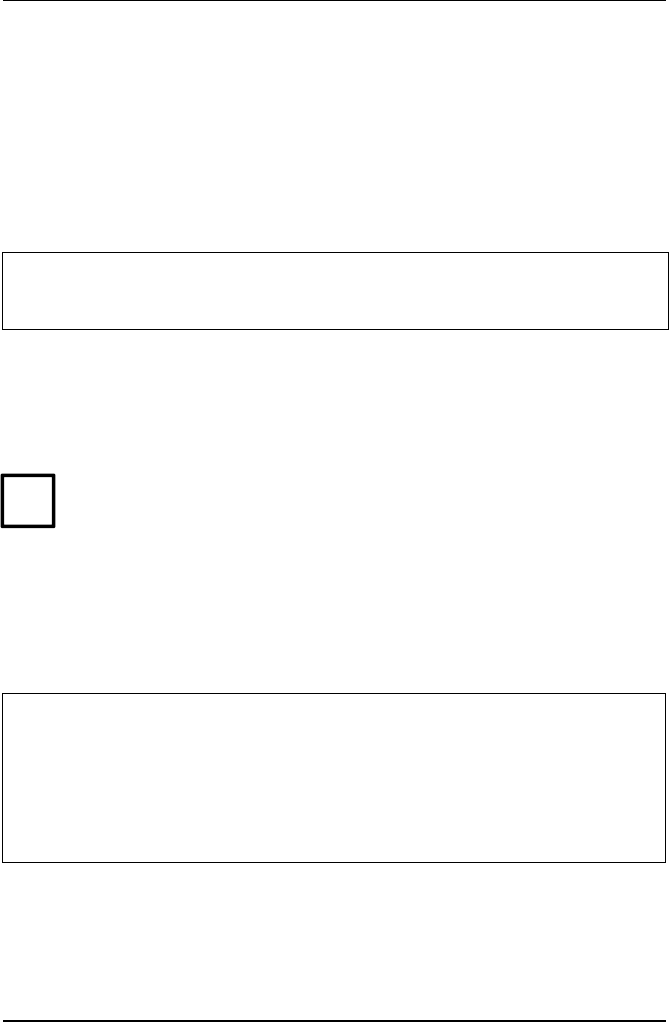
Character set commands Syntax of the character set com-
T5023/5023+ - Programming Guide 147
Syntax of the character set commands
This section extensively describes the syntax of the control commands for the
character set selection and the character definition. Exact notes and program
examples are contained in the previous sections.
Switchingonitalicprint
Function:
Italic print is switched on using ESC 4. The characters of each current character
set, i. e. draft standard type, LQ type or characters defined by the user will sub-
sequently be printed in italics..
Example:
ESC
27
1B
4
52
34
ASCII character
Decimal
Hexadecimal
– The italic characters can be addressed in the lower character ta-
ble after entering ESC 4.
– Italic print is switched off again using ESC 5. In the upper charac-
ter table, italic characters can still be addressed (see ESC t (n)).
– ESC 4 can also be used if the graphics character set was activat-
ed using ESC t (1). However, the graphics characters are not
printedinitalics.
BEGIN
PRINTLF("Draft normal")
PRINT(char(27),"4")
PRINTLF("Draft italic")
PRINT(char(27),"x",char(1))
PRINTLF("LQ italic")
END
i


















