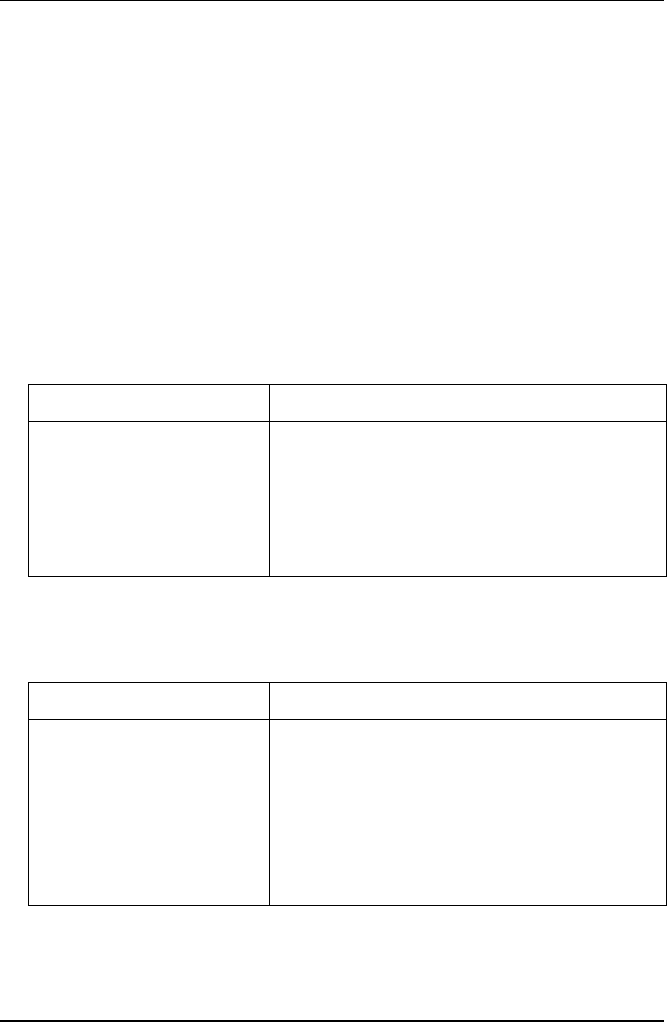
Basic commands for document processing Additional commands (Printer)
192
T5023/5023+ - Programming Guide
– The character fonts for the document printer have the following standard op-
tions:
– The fonts DQ, Roman and Sans Serif can be selected using the standard
commands ’Switch over print quality’ (ESC x (n)) and ’Select LQ type font’
(ESC k (n)). In contrast, the fonts OCR A, OCR B and ISO 8859 can only be
selected by means of the additional command ’Selection of type fonts/cha-
racter sets’ (CSI n # q). The following table contains the necessary character
set and font numbers:
Country versions for the ISO 8859 character set are selected using the com-
mand ’Select national character set’ (ESCR(n)):
The character tables for OCR- A, OCR- B and ISO 8859 are listed in the appen-
dix “Character set tables”.
DQ area = DQ
LQ area = 1. Roman
2. Sans- Serif
3. OCR-A (OCR-A1 Eurobanking)
4. OCR-B (OCR-B1 Eurobanking)
Font Font number
OCR-A n = 900
OCR-B n = 901
Roman ISO 8859 n = 600 (only with font CP15_437)
Sans-Serif ISO 8859 n = 601 (only with font CP15_437)
DQ ISO 8859 n = 602 (only with font CP15_437)
Font
Country-specific character sets
ISO 8859-2 East Europa n = 0
ISO 8859-5 Cyrillic n = 1
ISO 8859-7 Greece n = 2
ISO 8859-8 Hebrew n = 3
ISO 8859-9 Turkey n = 4
ISO 8859-15 Euro n = 5


















