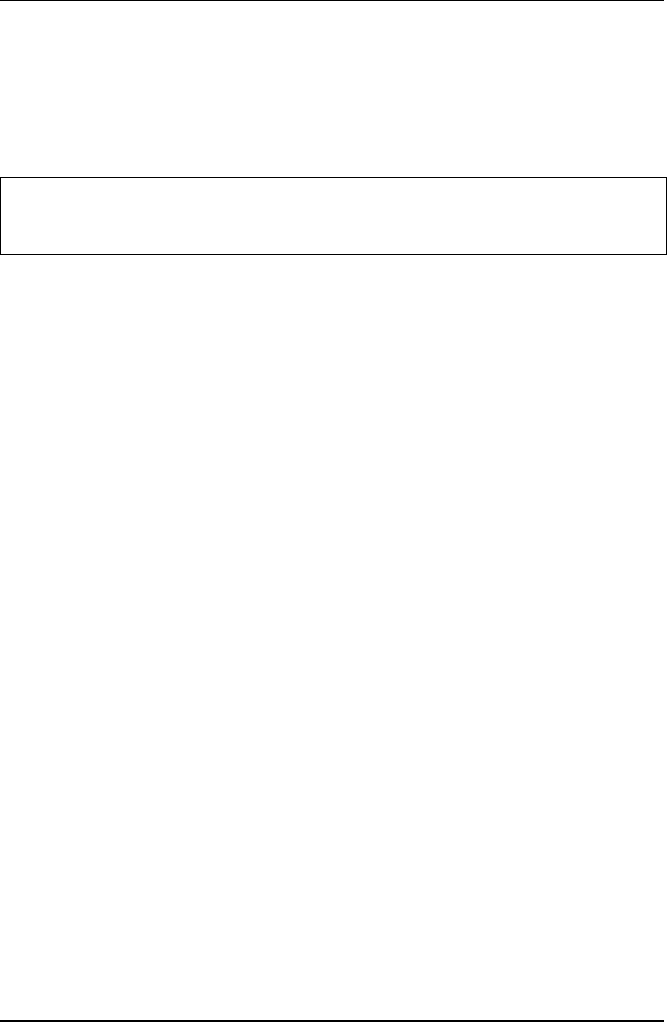
Activating the Load Function Loadable Firmware/Character Genera-
274
T5023/5023+ - Programming Guide
Activating the Load Function
The activation of the load function is done via the printer emulation. The printer
is switched to the load mode by entering a specific control sequence.
This control sequence is identical for all emulations.
Function:
This command is used to exit the current emulation software. All data is deleted
from the input buffers. The mechanical functions are stopped immediately.
The load software is started, and generates the acknowledgment ESC BEL L
after 500ms min. for synchronization.
Special features of the RS 232 interface:
The data transfer rate on the RS 232 interface is normally set to 9,600 baud. In
the print mode, the maximum rate is 19,200 baud. A temporary increase in the
transfer rate is possible in the load mode to reduce the load times.
Parameters
ESC
27
1B
BEL
7
07
L
76
4C
n
48-55
30-37
ASCII chars
Decimal
Hexadecimal
n = 0 Transfer rate unchanged
n = 1 Baud rate 2,400
n = 2 Baud rate 4,800
n = 3 Baud rate 9,600
n = 4 Baud rate 19,200
n = 5 Baud rate 38,400
n = 6 Baud rate 57,600
n = 7 Baud rate 115,200


















