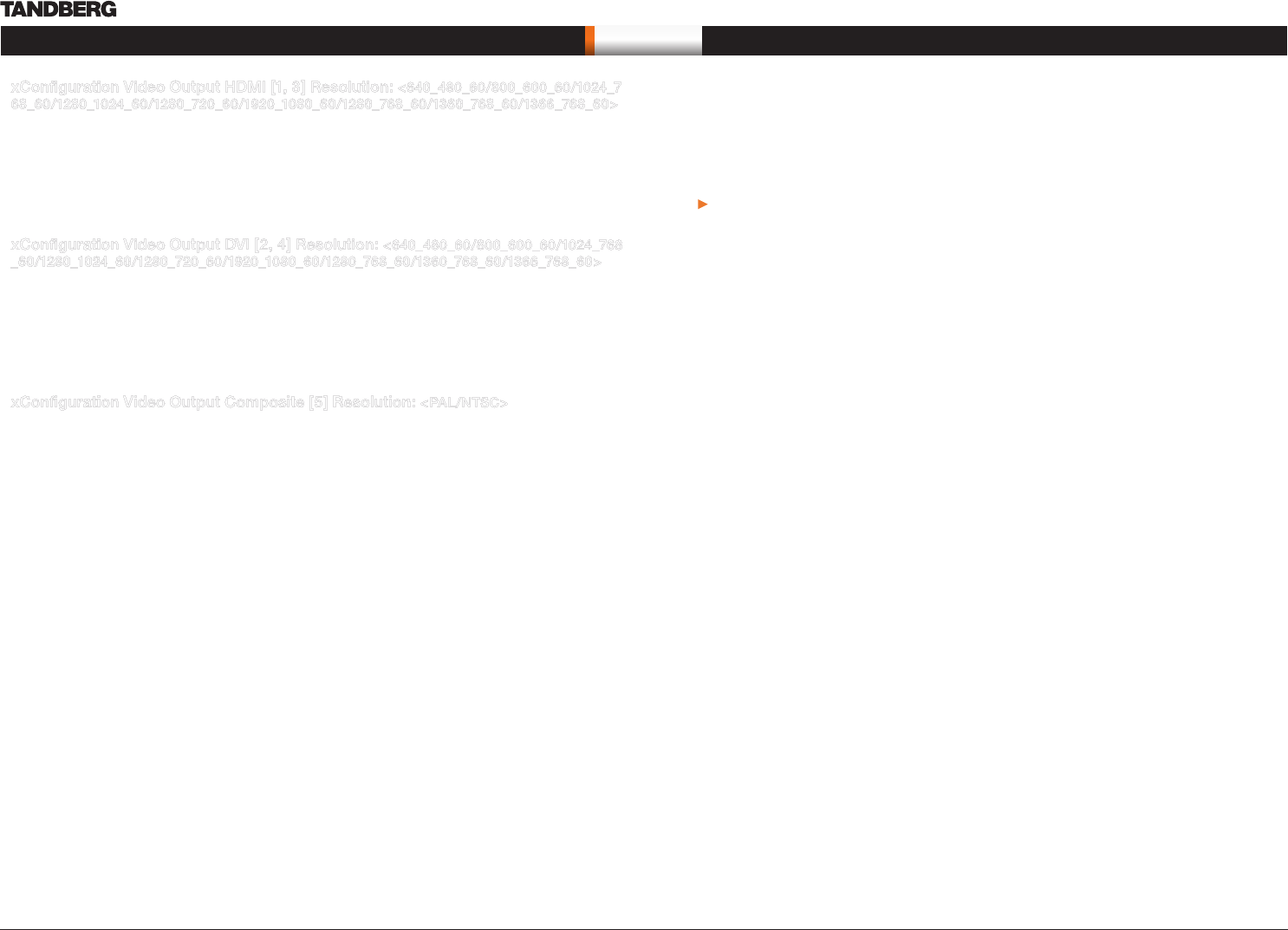
D14128.02—NOVEMBER 2008
63
Codec C90
System Integrator Guide
Contents Introduction Getting Started Interfaces About the API xConfiguration xCommand xStatus Cameras Appendices Contact us
xConfi guration
xConfiguration Video Output HDMI [1, 3] Resolution: <640_480_60/800_600_60/1024_7
68_60/1280_1024_60/1280_720_60/1920_1080_60/1280_768_60/1360_768_60/1366_768_60>
Select the preferred resolution for the monitor connected to video output HDMI 1 or 3. This will force the
selected resolution on the monitor.
Range: 640x480@60p, 800x600@60p, 1024x768@60p, 1280x1024@60p, 1280x720@60p,
1920x1080@60p, 1280x768@60p, 1360x768@60p, 1366x768@60p
Example: xConfiguration Video Output HDMI 1 Resolution: 1920_1080_60
xConfiguration Video Output DVI [2, 4] Resolution: <640_480_60/800_600_60/1024_768
_60/1280_1024_60/1280_720_60/1920_1080_60/1280_768_60/1360_768_60/1366_768_60>
Select the preferred resolution for the monitor connected to video output DVI-I 2 or 4. This will force the
selected resolution on the monitor.
Range: 640x480@60p, 800x600@60p, 1024x768@60p, 1280x1024@60p, 1280x720@60p,
1920x1080@60p, 1280x768@60p, 1360x768@60p, 1366x768@60p
Example: xConfiguration Video Output DVI 2 Resolution: 1920_1080_60
xConfiguration Video Output Composite [5] Resolution: <PAL/NTSC>
Select the preferred resolution for the monitor connected to video output composite 1. This will force the
selected resolution on the monitor.
Range: PAL, NTSC
Example: xConfiguration Video Output Composite 5 Resolution: NTSC
The Experimental menu
The Advanced configurations menu has an option called Experimental. The settings within this menu can be
used ‘as is’ and will not be documented.
NOTE! The Experimenal menu WILL change.
We recommend you visit the TANDBERG web site regularly for updated versions of the manual.
Go to: http://www.tandberg.com/docs


















