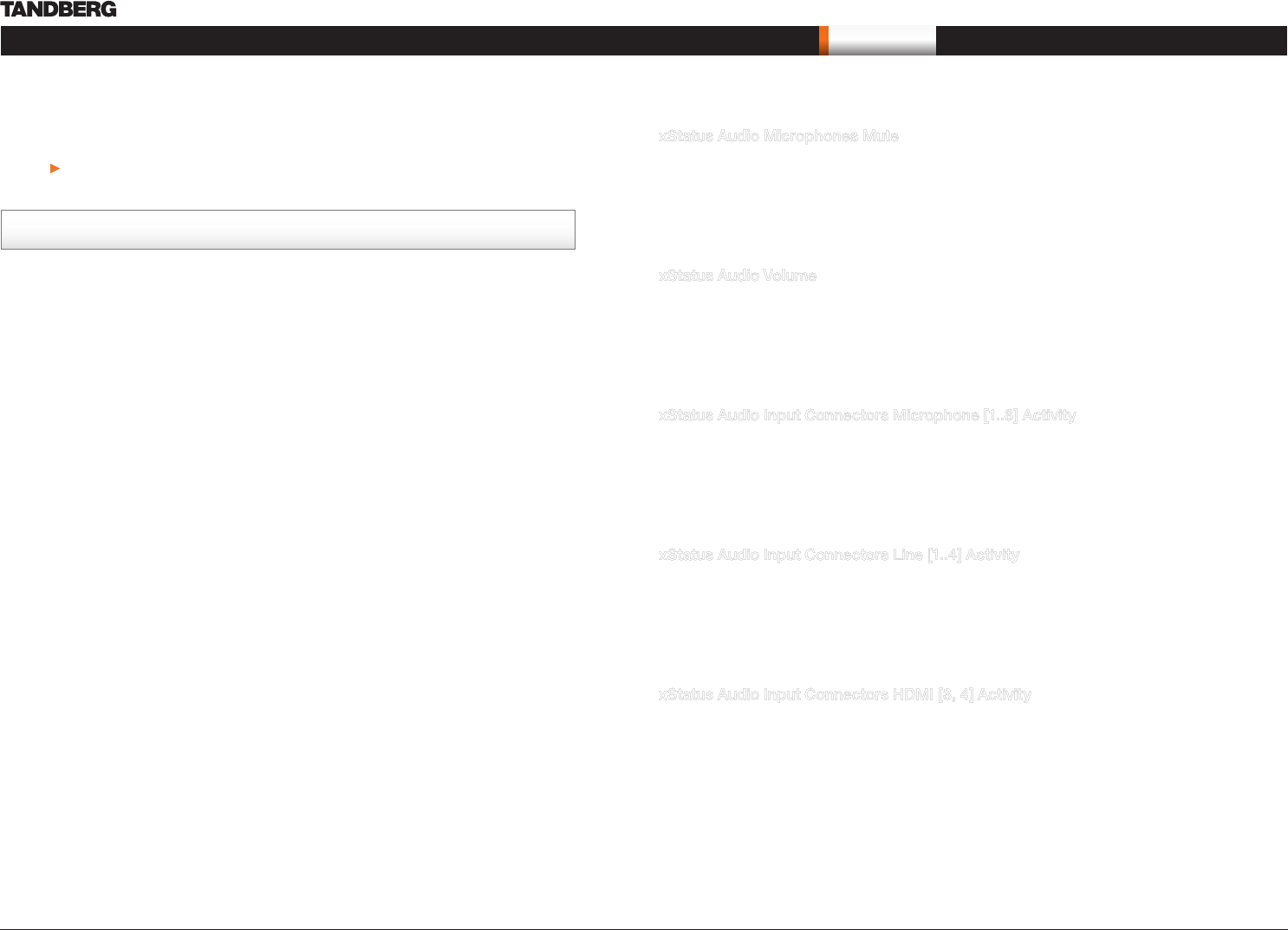
D14128.02—NOVEMBER 2008
89
Codec C90
System Integrator Guide
Contents Introduction Getting Started Interfaces About the API xConfiguration xCommand xStatus Cameras Appendices Contact us
xStatus
xStatus commands
Status type commands returns information about the system and system processes. The following pages
will list an example of the xStatus commands and the response.
We recommend you visit the TANDBERG web site regularly for updated versions of the manual.
Go to: http://www.tandberg.com/docs
Examples of returned status information
Status type commands returns information about the system and system processes. You can query all
information or just some of it.
In this section the examples shows the returned information when running the full xStatus command.
Example 1: Query only the microphone 1 activity status
xStatus Audio Input Connectors Microphone 1 Activity
*s Audio Input Connectors Microphone 1 Activity: False
OK
Example 2: Query all connectors status
xStatus Audio Input Connectors
*s Audio Input Connectors Microphone 1 Activity: True
*s Audio Input Connectors Microphone 2 Activity: False
*s Audio Input Connectors Microphone 3 Activity: False
*s Audio Input Connectors Microphone 4 Activity: False
*s Audio Input Connectors Microphone 5 Activity: False
*s Audio Input Connectors Microphone 6 Activity: False
*s Audio Input Connectors Microphone 7 Activity: False
*s Audio Input Connectors Microphone 8 Activity: False
*s Audio Input Connectors Line 1 Activity: True
*s Audio Input Connectors Line 2 Activity: False
*s Audio Input Connectors Line 3 Activity: False
*s Audio Input Connectors Line 4 Activity: False
*s Audio Input Connectors HDMI 3 Activity: False
*s Audio Input Connectors HDMI 4 Activity: False
OK
xStatus Audio Microphones Mute
States whether all microphones are muted or unmuted
Value space: On, Off
Default value: Off
Example: *s Audio Microphones Mute: On
xStatus Audio Volume
States the volume level of the loudspeaker output
Value space: 0..100
Default value: 70
Example: *s Audio Volume: 0
xStatus Audio Input Connectors Microphone [1..8] Activity
States whether there is a signal on the connector
Value space: True/False
Default value: False
Example: *s Audio Input Connectors Microphone 3 Activity: False
xStatus Audio Input Connectors Line [1..4] Activity
States whether there is a signal on the connector
Value space: True/False
Default value: False
Example: *s Audio Input Connectors Line 1 Activity: False
xStatus Audio Input Connectors HDMI [3, 4] Activity
States whether there is a signal on the connector
Value space: True/False
Default value: False
Example: *s Audio Input Connectors HDMI 3 Activity: False
The Audio status
NOTE: The description of the xStatus commands are preliminary, and subject to change.


















