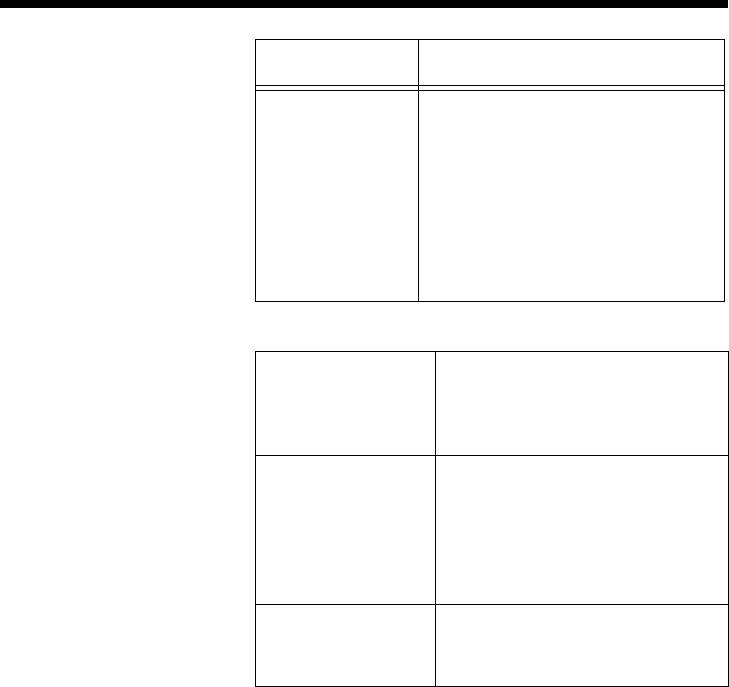
Troubleshooting Tips
8-8 Care and Troubleshooting
Sound
Internet Explorer
does not work with
Ethernet card.
1. Use DiskMaker to create Internet
Explorer disk.
2. Set up network using Ethernet
card or DockMate Net Ready.
Verify you have network
connection.
3. Install TCP/IP software.
4. Use the disk created in step 1 to
install Internet Explorer.
Error Corrective Action
.WAV file recorded in
PCM 16-bit mode is
full of static
PCM 16-bit mode is “expert” mode,
and Automatic Gain Control is
disabled. Reduce input volume to
correct problem.
In Windows 95
AudioRack CD is
disabled.
AudioRack is conflicting with
Multimedia CD option. Remove the
Play action for file type AudioCD.
(My Computer> Audio CD (D:)>
View> Options> File Types> Audio
CD)
AudioRack does not
eject the disc tray.
The disc tray ejects mechanically.
Press the eject button to eject the
disc tray.
eug-8.frm Page 8 Saturday, January 25, 1997 11:17 AM


















