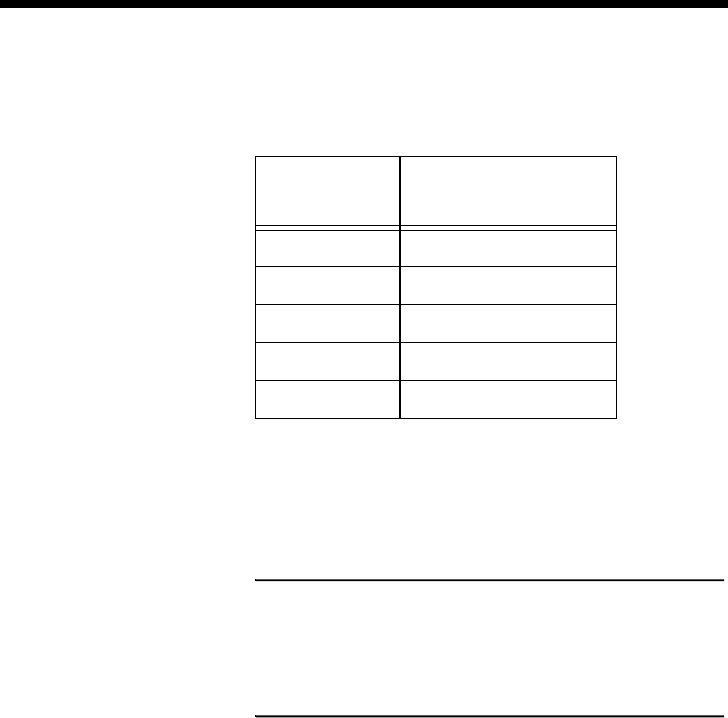
Charging Batteries
6-4 Battery Operation
Charging Batteries
Determining current
charge
The battery has four green indicators that light,
when the computer is on, to show the charge
remaining in the battery. The following table
shows how to interpret the indicators.
The battery also has a red indicator with the
following meanings.
On — Less the 10% charge remaining
Blinking — Battery not accepting a charge
Note: The battery indicators are turned off to
conserve the battery charge when the computer
is disconnected from external power. To
illuminate the battery indicators briefly, press
the white circle on the front of the battery.
Charging the battery
in the computer
Follow these steps to charge the battery in the
computer.
1. Insert the battery into the computer.
2. Plug in the AC adapter.
3. Connect the computer to the AC adapter.
4. Allow to charge 4 hours if computer is off or
10 hours if computer is on.
Number of
indicators lit
Charge remaining
in battery
None Fully charged
1 Less than 25%
2 26% - 50%
3 51% - 75%
4 76% - 99%
eug-6.frm Page 4 Thursday, January 23, 1997 4:33 PM


















