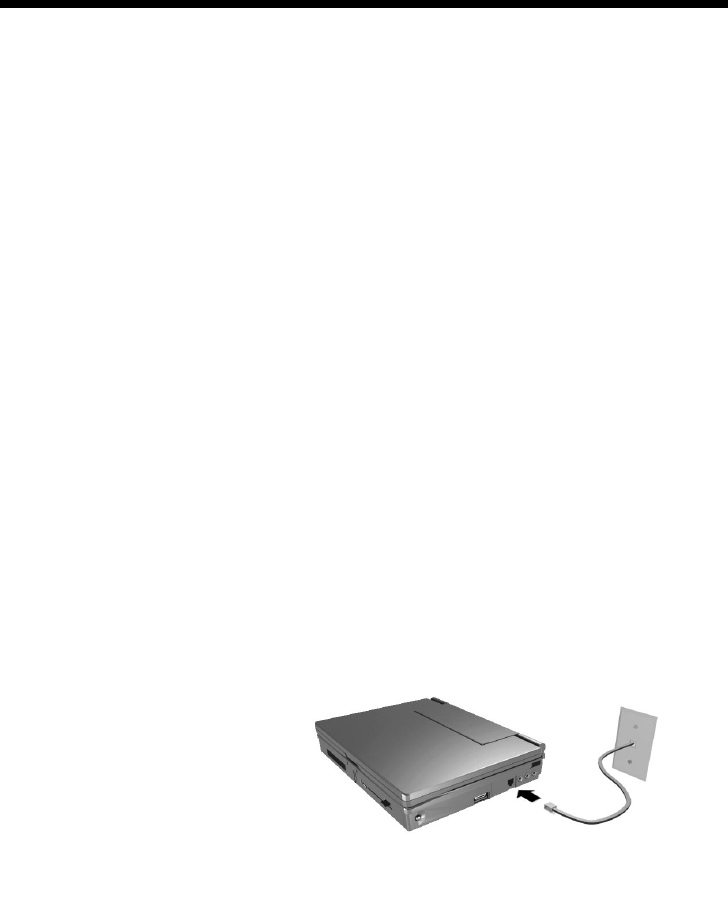
Connecting the Modem
4-18 Setting Up Your Desktop
Connecting the Modem
TravelMate 6100 models developed for the U.S. and Canada contain an
internal modem. International customers use the PCMCIA card and port
for modem connection.
Description
The internal modem supports the U.S.
Robotics Sportster V.34 AT commands for:
• Data (33.6K) mode. This modem is capable
of downloading at speeds of up to 56K if the
host computer supports 56K speeds.
• Class 1 Fax and Class 2 Fax (14.4K) modes
Software
The internal modem board uses Smith-Micro’s
QuickLink Message Center software. For
information on software setup, refer to the
QuickLink Message Center Software User’s
Guide.
Connecting the
modem
The internal modem is designed to work on U.S.
and Canadian phone lines.
To use the modem, connect one end of the
modem to the notebook and the other to the
wall jack.
eug-4.frm Page 18 Saturday, January 25, 1997 10:32 AM


















