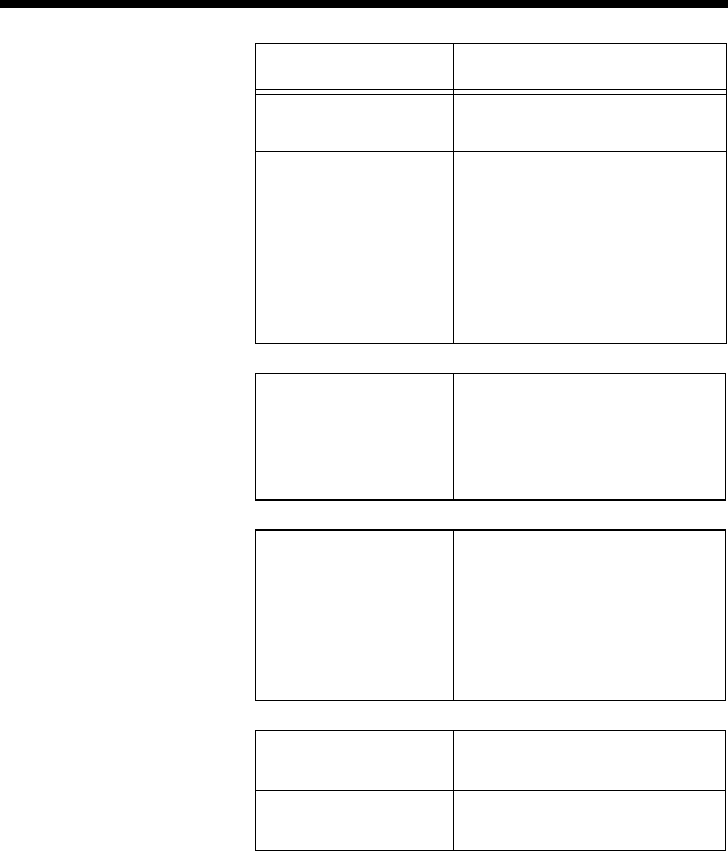
Troubleshooting Tips
Care and Troubleshooting 8-5
Battery
External monitor
Internal modem
Docking
Error Corrective Action
Battery inserted, but
LED’s not lit.
Press Battery Status button.
Battery Status button
pressed, but indicators
not lit.
• Make sure AC adapter is
plugged into computer and
power outlet.
• Insert a different battery. If
problem is corrected, first
battery is dead. If problem
persists, battery charger is
defective. Call service.
Image on external
monitor shifts when
viewing LCD and
external monitor
simultaneously.
Monitor is not multisync. Use
controls on the monitor to
reposition the image.
Keyboard inputs does
not display in
HyperTerminal using
the internal modem.
Type ATE1 and press Enter so
that HyperTerminal echoes the
keyboard input.
•
Note: Windows for Workgroups
echoes the characters by
default.
DockMate does not
dock to the notebook.
Open the port cover on the
computer.
Computer does not
recognize DockMate.
Ensure that software has been
properly loaded.
eug-8.frm Page 5 Saturday, January 25, 1997 11:17 AM


















