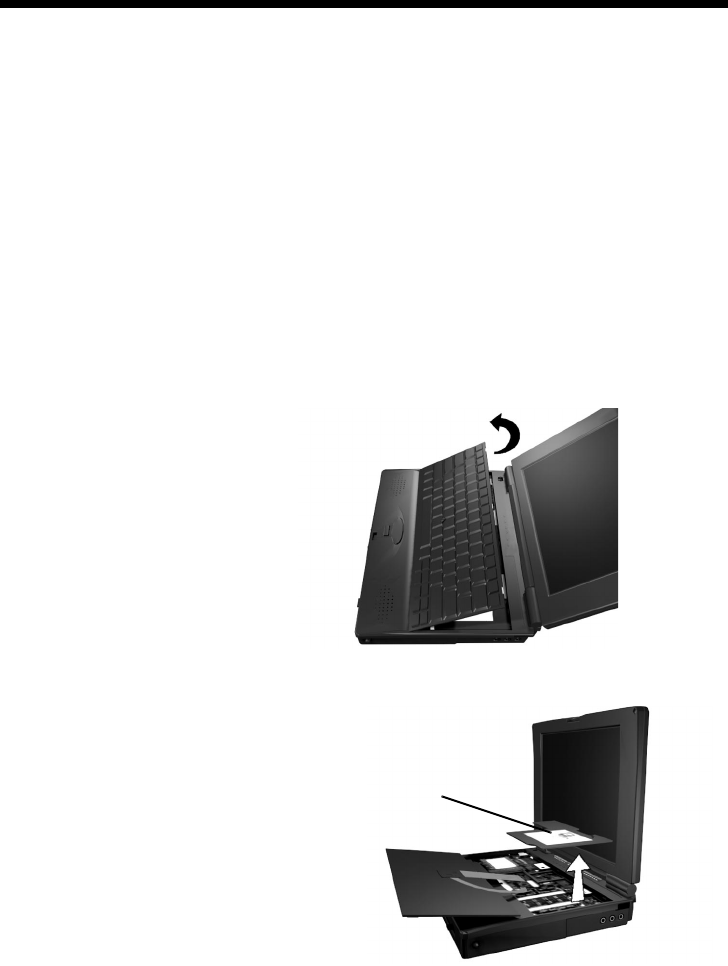
Installing Memory Modules
Installing Internal Accessories 3-5
Removing the
keyboard
Follow these steps to remove the keyboard.
1. Insert a small, flat-blade screwdriver into
the depression between the back of the
keyboard and the base of the computer at
the leftmost latch.
2. Carefully rotate the screwdriver backward to
move the keyboard from under the left latch.
3. Repeat steps 1 and 2 for the center and
right latches.
4. Rotate the keyboard toward you until it
rests flat on top of the hand rest. Be careful
not to kink or disconnect the two ribbon
cables connected to the keyboard.
.
5. Lift out the keyboard support.
.
keyboard support
eug-3.frm Page 5 Thursday, January 23, 1997 3:26 PM


















