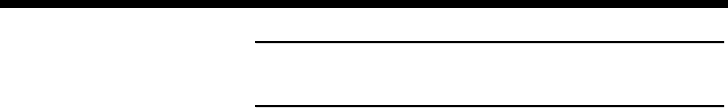
Running the Demo Program
Getting Started 2-15
Running the Demo Program
Note: The demo program does not run under
Windows NT.
Contents of the
demo program
After completing setup, you can run a
multimedia demo program. This program is
entertaining and informative and includes the
following information.
• The features of your computer and how to
use them
• The livegear
™ – accessories available for
your computer
• The software loaded on your computer
• How to get service and technical support
• More about Texas Instruments
Running the demo
To run the demo program, do one of the
following.
In Windows 95
1. Click on Start.
2. Point to TravelMate Notebook Center.
3. Click on Interactive Demo.
In Windows for Workgroups
1. From the Program Manager double-click on
the TravelMate Notebook Center icon.
2. Double-click on the TravelMate 6100
Demo icon.
Stopping the demo
program
To stop the demo, follow these steps.
1. Move the cursor to the middle of the screen.
2. Double-click the primary mouse button.
The main demo screen appears.
eug-2.frm Page 15 Thursday, January 23, 1997 11:22 AM


















