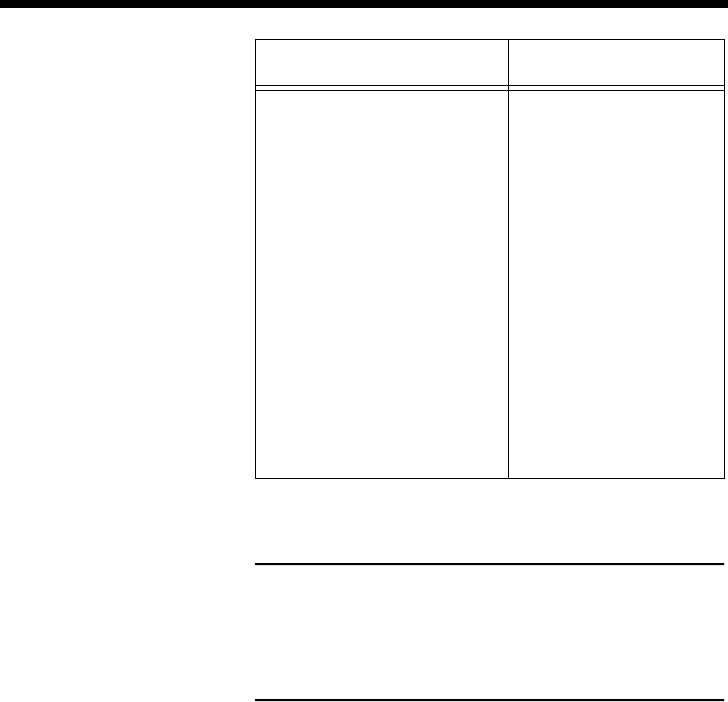
Connecting a Monitor
4-12 Setting Up Your Desktop
Refer to the TravelMate Online Manual for
instructions on using these utilities.
Note: External monitors can use many
resolutions that are incompatible with the screen
on the computer. When this is the case, you
cannot view both the computer screen and the
monitor at the same time.
Windows NT You can use the Fn-F12
function key to toggle
between viewing the
image on the internal
screen, an external
monitor, or both.
Some external
monitors use
resolutions that are
incompatible with the
screen on the
computer. When this is
the case, you cannot
view both the computer
screen and the monitor
at the same time.
Operating System Utility
eug-4.frm Page 12 Saturday, January 25, 1997 10:32 AM


















