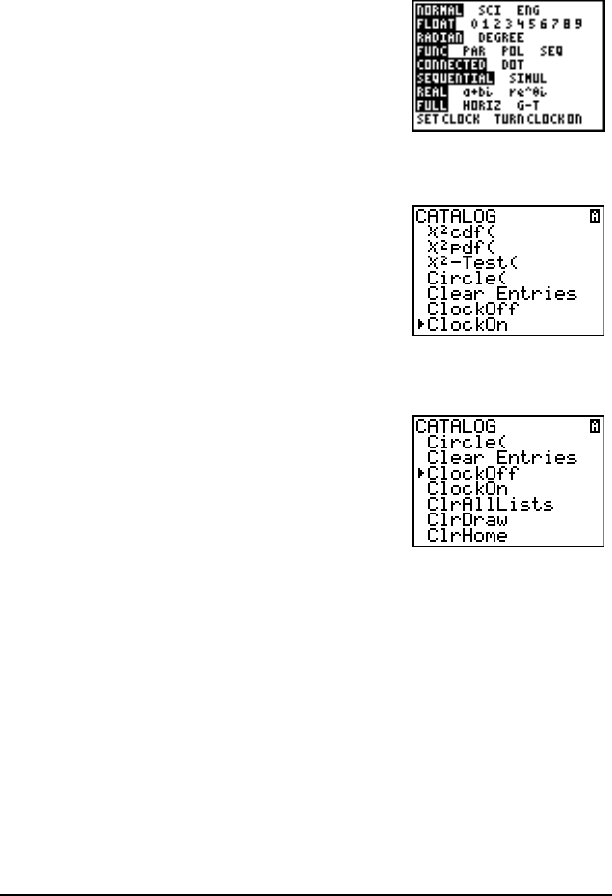
8 Getting Started
Turning the Clock On
There are two options to turn the clock on. One option is through the
MODE screen, the other is through the Catalog.
Using the Mode Screen to turn the clock on
Using the Catalog to turn the clock on
Turning the Clock Off
TI-84 Plus menus
Many functions and instructions are entered on the home screen by
selecting from a menu.
To select an item from the displayed menu:
• Press the number or letter shown at the left of that item.
— or —
• Use the cursor arrow keys, † or }, to highlight the item, and then
press Í.
1. If the Clock is turned off, Press † to
highlight
TURN CLOCK ON.
2. Press Í.
1. If the Clock is turned off, Press y N
2. Press † or } to scroll the CATALOG until
the selection cursor points to
ClockOn.
3. Press Í.
1. Press y N.
2. Press † or } to scroll the CATALOG until
the selection cursor points to
ClockOff.
3. Press Í.
ClockOff will turn off the Clock display.


















