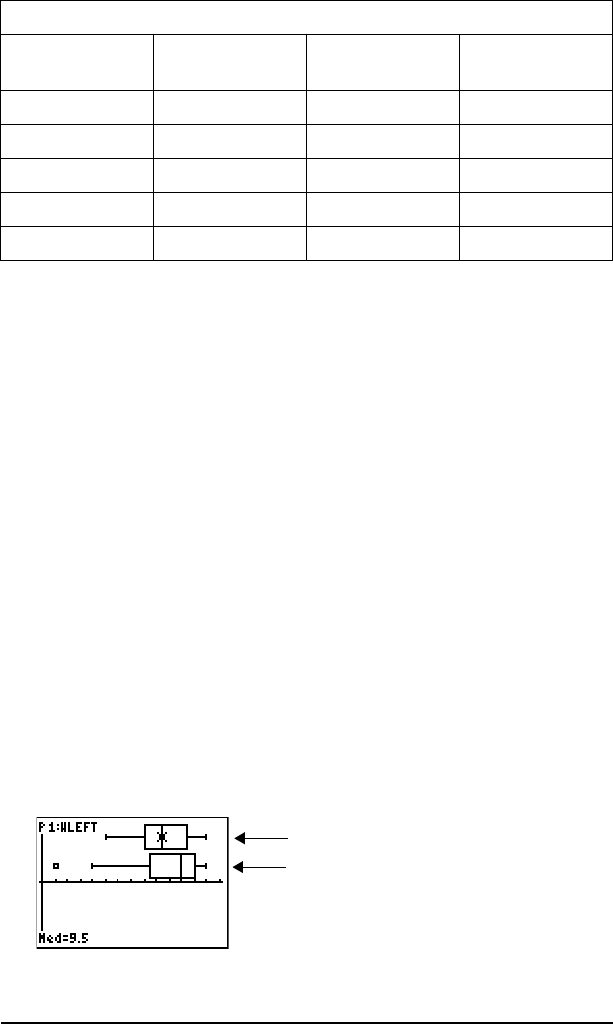
58 Activities
Procedure
1. Press … 5 to select 5:SetUpEditor. Enter list names WLEFT, WRGHT,
MLEFT, and MRGHT, separated by commas. Press Í. The stat list
editor now contains only these four lists.
2. Press … 1 to select 1:Edit.
3. Enter into WLEFT the number of correct guesses each woman made
using her left hand (Women Left). Press ~ to move to WRGHT and
enter the number of correct guesses each woman made using her
right hand (
Women Right).
4. Likewise, enter each man’s correct guesses in
MLEFT (Men Left) and
MRGHT (Men Right).
5. Press y ,. Select
1:Plot1. Turn on plot 1; define it as a
modified box plot Õ that uses
WLEFT. Move the cursor to the top line
and select Plot2. Turn on plot 2; define it as a modified box plot that
uses WRGHT.
6. Press o. Turn off all functions.
7. Press p. Set Xscl=1 and Yscl=0. Press q 9 to select
9:ZoomStat. This adjusts the viewing window and displays the box
plots for the women’s results.
8. Press r.
7124 8
9 111012
11 12 14 11
13 9
59
Correct Guesses
Women
Left
Women
Right
Men
Left
Men
Right
Women’s left-hand data
Women’s right-hand data


















