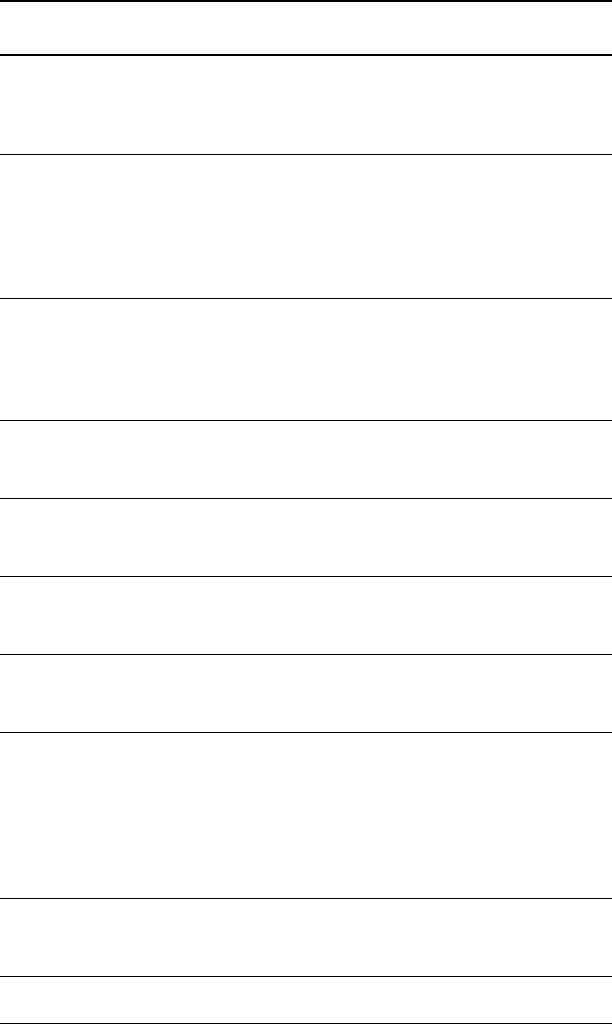
Appendix A: Tables and Reference Information 147
ZBox Displays a graph, lets you
draw a box that defines a
new viewing window,
and updates the window.
† q
ZOOM
1:ZBox
ZDecimal
Adjusts the viewing
window so that @X=0.1
and @
Y=0.1, and displays
the graph screen with the
origin centered on the
screen.
† q
ZOOM
4:ZDecimal
ZInteger
Redefines the viewing
window using these
dimensions:
@
X=1 Xscl=10
@Y=1 Yscl=10
† q
ZOOM
8:ZInteger
ZInterval
s[,listname,
freqlist,confidence level]
(Data list input)
Computes a z confidence
interval.
† …
TESTS
7:ZInterval
ZInterval
s,v,n
[,confidence level]
(Summary stats input)
Computes a z confidence
interval.
† …
TESTS
7:ZInterval
Zoom In
Magnifies the part of the
graph that surrounds the
cursor location.
† q
ZOOM
2:Zoom In
Zoom Out
Displays a greater portion
of the graph, centered on
the cursor location.
† q
ZOOM
3:Zoom Out
ZoomFit
Recalculates Ymin and
Ymax to include the
minimum and maximum
Y values, between Xmin
and Xmax, of the
selected functions and
replots the functions.
† q
ZOOM
0:ZoomFit
ZoomRcl
Graphs the selected
functions in a user-
defined viewing window.
† q
MEMORY
3:ZoomRcl
Function or Instruction/
Arguments
Result
Key or Keys/Menu
or Screen/Item


















