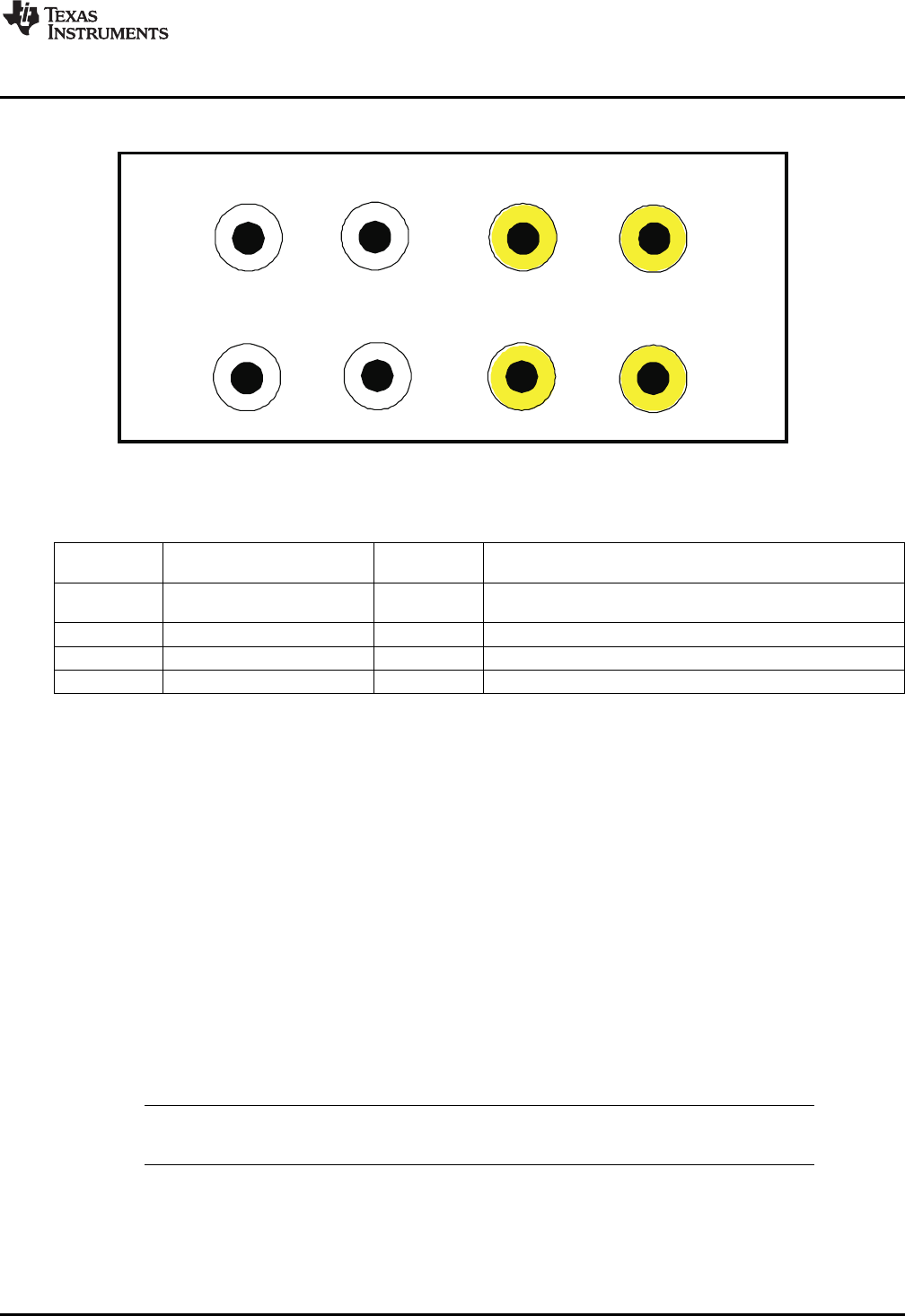
CH1
CH2 CH4
CH3 CH1 CH3
CH2 CH4
Audio Inputs
Video Inputs
www.ti.com
Hardware Setup
Figure 3. Location of TVP5158EVM Video/Audio Inputs
Table 2. Jumper Settings for Stand-Alone Configuration
Jumper
Function Setting Comment
Designator
TVP5158 I2C address
W2, W1, W0 1-2, 1-2, 1-2 Slave address 0xB0 (1011 LLL0)
selection
W3, W4 I2C master selection 1-2, 1-2 PC USB port controls TVP5158 I2C
W7, W8 I2C connection to audio DAC ON, ON Connected
W9 I2S selection to audio DAC 2-3 or 1-2 Monitor record I2S output or mixer I2S output from TVP5158
5.2 Setup for TVP5158EVM with DaVinci HD EVM
The TMS320DM6467 DVEVM (digital video evaluation module) can be used as the audio/video back-end
processor for evaluation of TVP5158. This EVM is available separately from Texas Instruments and is
referred to as the DaVinci HD EVM in this document.
This configuration allows evaluation of all line-interleaved video output formats with up to four channels in
D1, Half-D1 or CIF resolution. Eight-channel line-interleaved video is also possible if two TVP5158EVM
boards are cascaded together.
Sample video and audio driver code and a demo application are provided to run on the TMS320DM6467
on the Linux O/S.
To setup the TVP5158EVM with DaVinci HD EVM configuration, make the following connections:
1. Analog video sources to TVP5158EVM composite video inputs (see Figure 3)
2. Analog audio sources to TVP5158EVM audio line inputs (see Figure 3)
3. Analog component YPbPr video out from DaVinci HD EVM to monitor
4. USB cable from PC to TVP5158EVM. A green LED should be lit indicating that the EVM is ready for
communication on the USB.
NOTE: If the VCC GUI Software for TVP5158 is not used, it is not necessary to connect the
TVP5158EVM to a PC USB port.
5. RS-232 null MODEM cable from PC to DaVinci HD EVM
6. 5-V power supply to the dc jack on the TVP5158EVM
7. 5-V power supply to the dc jack on the DaVinci HD EVM
8. Ethernet cable from LAN to DaVinci HD EVM
11
SLEU108–November 2009 TVP5158 Evaluation Module
Submit Documentation Feedback
Copyright © 2009, Texas Instruments Incorporated


















