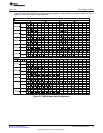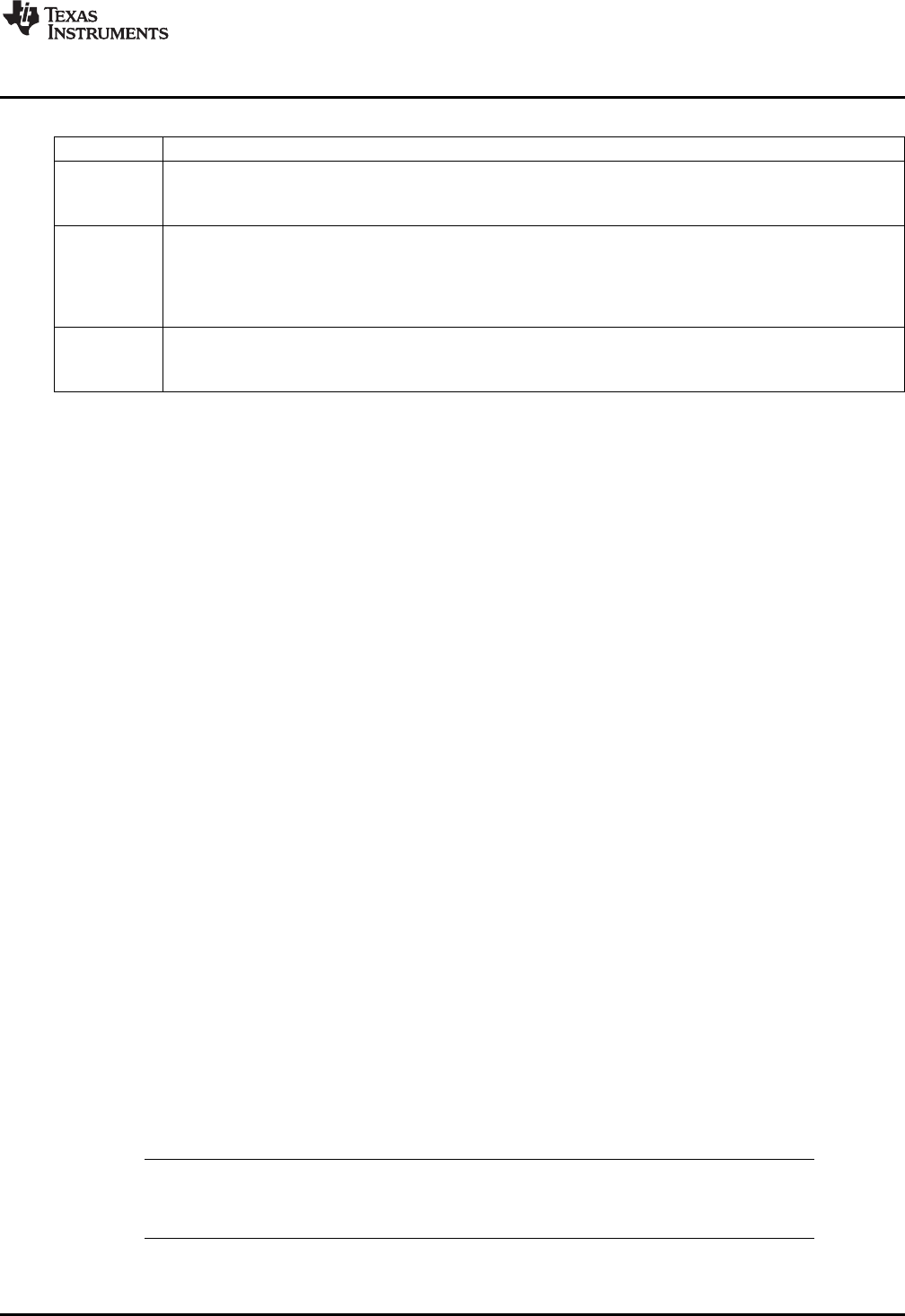
www.ti.com
VCC Software in Depth
Table 11. Property Sheet Button Controls
Button Definition
Writes to all writeable registers whose data has changed. A register is flagged as changed if the value to be
OK written is different from the value last read from that address.
Closes the dialog.
Causes all changes made to the property page since the last Apply to be discarded. Changes made to dialog
controls with 'immediate hardware update' are not discarded, because they have already been changed in
hardware.
Cancel
Does not write to hardware.
Closes the dialog.
Writes to all writeable registers whose data has changed. A register is flagged as changed if the value to be
Apply written is different from the value last read from that address.
Does not close the dialog.
8.3.1 Property Sheet Refresh
The property sheets were designed so that the data displayed is always current. Certain actions cause the
entire register map to be read from the device and to update the property sheets. This happens when:
• Property sheets are initially opened.
• When tabbing from one page to another.
• When Read All is clicked.
• When making the Property Sheets window the active window (by clicking on it).
• When making a Register Map Editor window the active window (by clicking on it).
8.4 Video Decoder Select and Write Enables
The VCC main window contains controls for accessing the four video decoders within the TVP5158. The
buttons under “Selected Video Decoder Core” are mutually exclusive. Four sets of the various editing tools
(Register Map Edit and Property Sheets) exist in memory, but only the data for the selected video decoder
can be seen. Any or all of the write enable buttons can be enabled. These control which of the video
decoders will accept I2C writes.
8.4.1 Broadcast Write Access
This is the default configuration as shown in Figure 19. All four decoders are enabled for I2C writes. All
I2C writes done using the Edit Register Map, Property Sheets, or System Initialization tools will affect all
video decoders.
8.4.2 Single Video Decoder Write Access
This configuration is used to program unique settings for one video decoder without effecting the others.
The “Set write enable for selected decoder only” check box should be checked as shown in Figure 20.
This provides a shortcut, so that as each decoder is selected using the decoder buttons, the same
decoder is also enabled for writes (and the other three are disabled for writes).
8.4.3 Arbitrary Video Decoder Write Access
This configuration is used to program the write enabled video decoder(s) in any combination. The “Set
write enable for selected decoder only” check box should be unchecked.
NOTE: The command files used by the System Initialization tool can override the write enable
button settings. They are generally setup for writing to all decoders independent of the
current write enable buttons setting.
27
SLEU108–November 2009 TVP5158 Evaluation Module
Submit Documentation Feedback
Copyright © 2009, Texas Instruments Incorporated