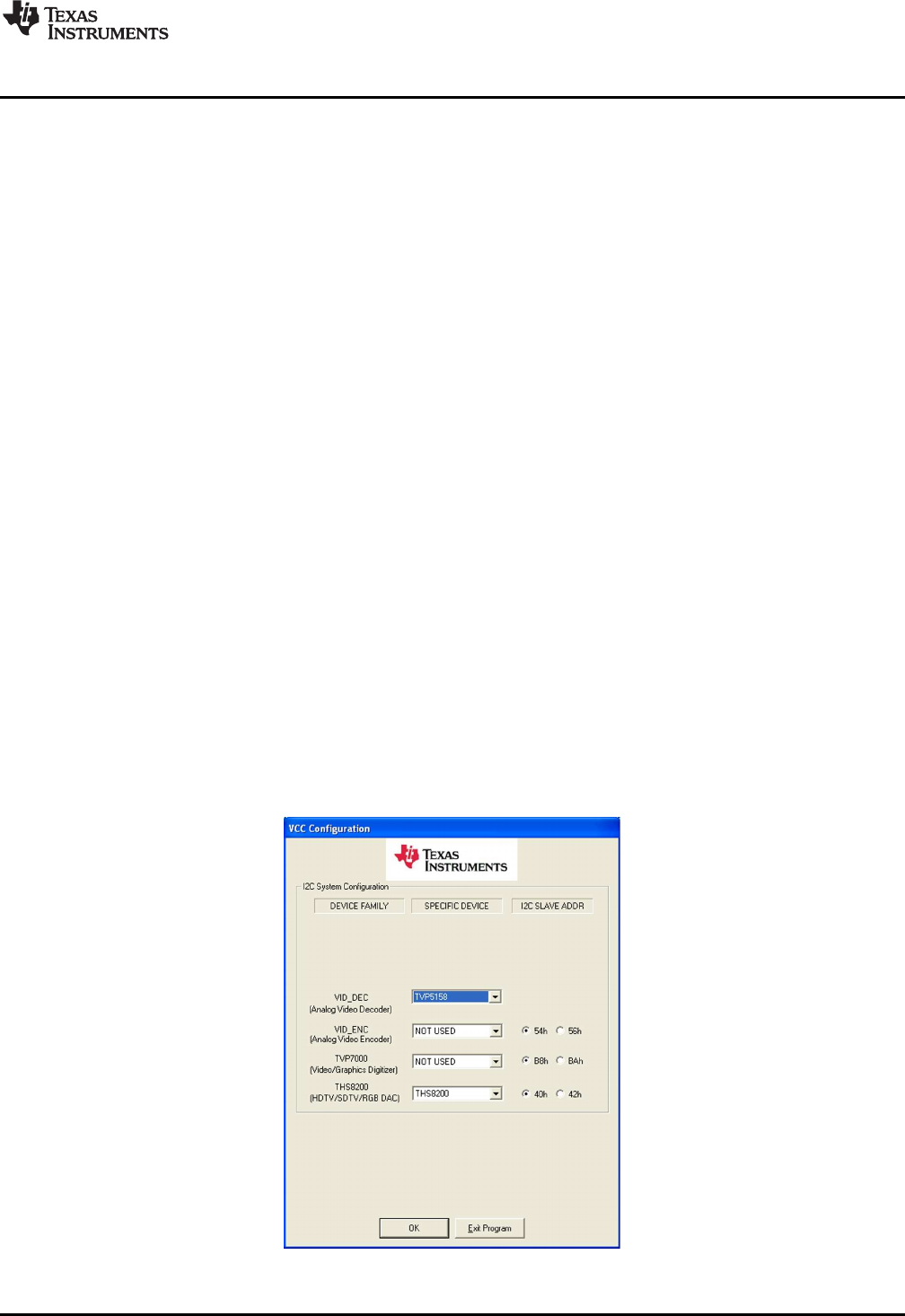
www.ti.com
TVP5158EVM Evaluation Procedures
7 TVP5158EVM Evaluation Procedures
7.1 Stand-Alone Operation - Non-Interleaved Digital Video Output Modes
The following is the procedure for evaluation of TVP5158 for non-interleaved modes. The digital video
output from TVP5158 is converted to analog component YPbPr video using a THS8200 Video/PC
Graphics Triple DAC:
1. Double-click the TVP5158EVM Software icon on the Windows desktop to start the VCC application.
2. The VCC Configuration dialog box appears (see Figure 8). Click OK to continue.
3. The Cascaded Devices dialog box appears (see Figure 9). Click OK to continue. If a message appears
indicating that the USB device was not found (see Figure 10), disconnect the USB cable, wait three
seconds and reconnect the USB cable.
4. After 3 to 5 seconds, the Real-Time Polling dialog box appears (see Figure 11). Click OK to continue.
5. The VCC main window appears (see Figure 12).
6. Set video source(s) to the NTSC video standard (for this example).
7. Click the Tools > System Initialization menu item. The System Initialization dialog box (see Figure 13)
appears. Click once on the following table entry:
TVP5158 + THS8200, NTSC, Non-Interleaved, 1-Ch D1, Quad BT.656 @ 27 MHz
Click the PROGRAM button. The TVP5158 is now programmed for the NTSC standard using the
above video output format. The output formatter is bypassed.
8. To select a video input:
(a) In the VCC main window, select the video decoder for the video input to be displayed. This will
select which source is used to detect the video standard for updating THS8200 register settings.
(b) In System Initialization table, click once on one of the following table entries to the select the video
channel to be displayed and click the Program button.
Select Ch-1 Video Input
Select Ch-2 Video Input
Select Ch-3 Video Input
Select Ch-4 Video Input
9. Video from the selected video input should now be seen on the monitor and audio channels 1 and 2
should be heard from the left and right speakers respectively.
Figure 8. VCC Configuration
17
SLEU108–November 2009 TVP5158 Evaluation Module
Submit Documentation Feedback
Copyright © 2009, Texas Instruments Incorporated


















