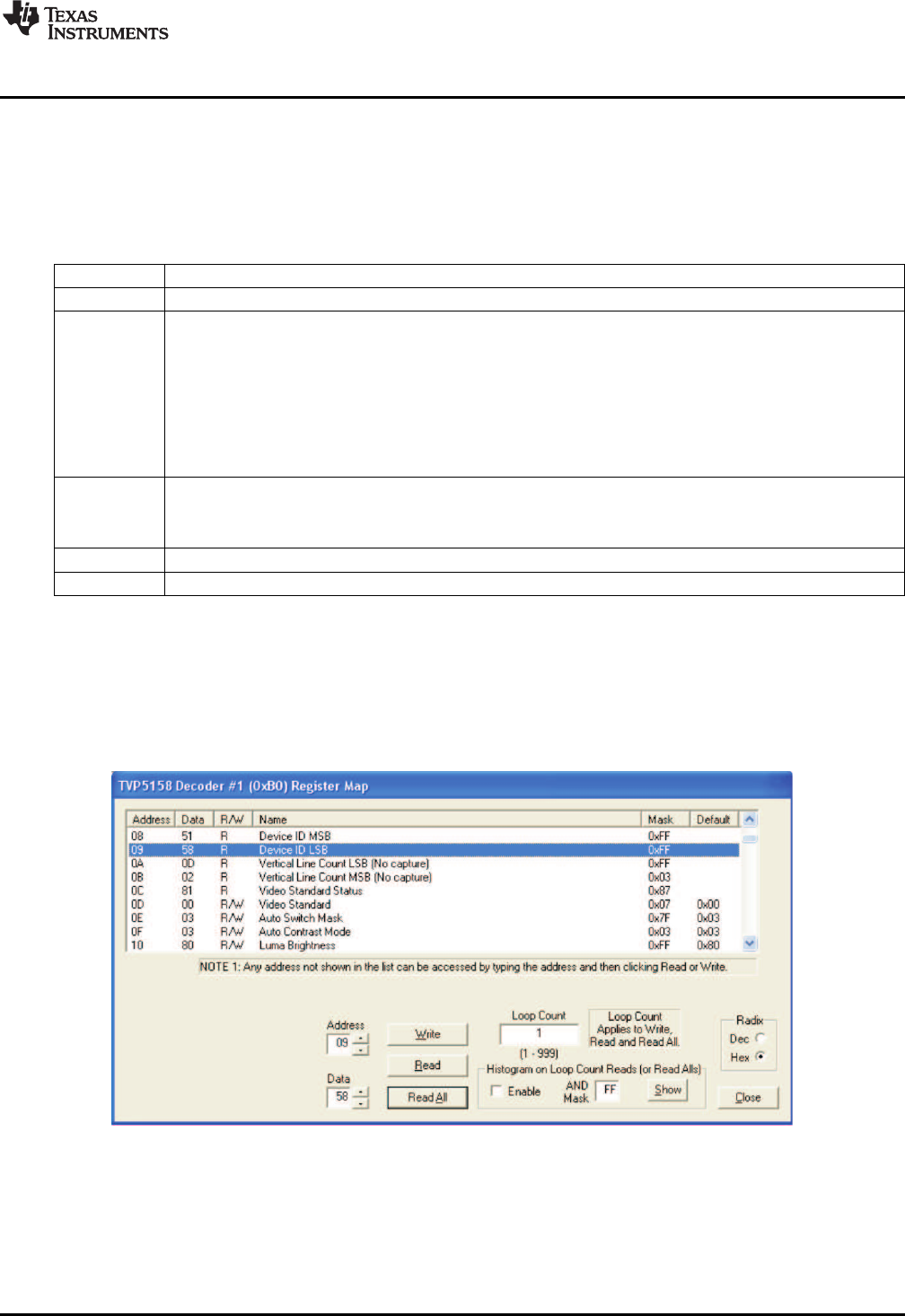
www.ti.com
VCC Software in Depth
8 VCC Software in Depth
8.1 VCC Main Window
The VCC main window contains the menu bar whose contents are summarized in Table 8.
Table 8. VCC Main Menu Summary
Menu Contents
File Exit
Edit Register Map – Edit I2C registers directly
TVP5158
THS8200
Generic I2C – Edit I2C registers for any slave address
Property Sheets – GUI controls for the I2C register map
TVP5158
THS8200
Tools System Initialization – Initializes system using .CMD files
Real-time Polling – Enables update of THS8200 when a video standard change occurs
USB/LPT/I2C Options – Set 100 or 400 kHz I2C
Window Allows selection of the active window
Help Displays program version
8.2 Register Map Editor
The register map editor (see Figure 18) allows the display and editing of the entire used register space of
the TVP5158 within a simple scrolling text box. To open this, click on the following menu item:
Edit > Register Map > TVP5158
Table 9 describes how to use each of the controls in the register map editor.
NOTE: To save registers to a file, check the Histogram Enable checkbox and click Read All. Click Show to view
the saved file.
Figure 18. TVP5158 Register Map Editor
25
SLEU108–November 2009 TVP5158 Evaluation Module
Submit Documentation Feedback
Copyright © 2009, Texas Instruments Incorporated


















