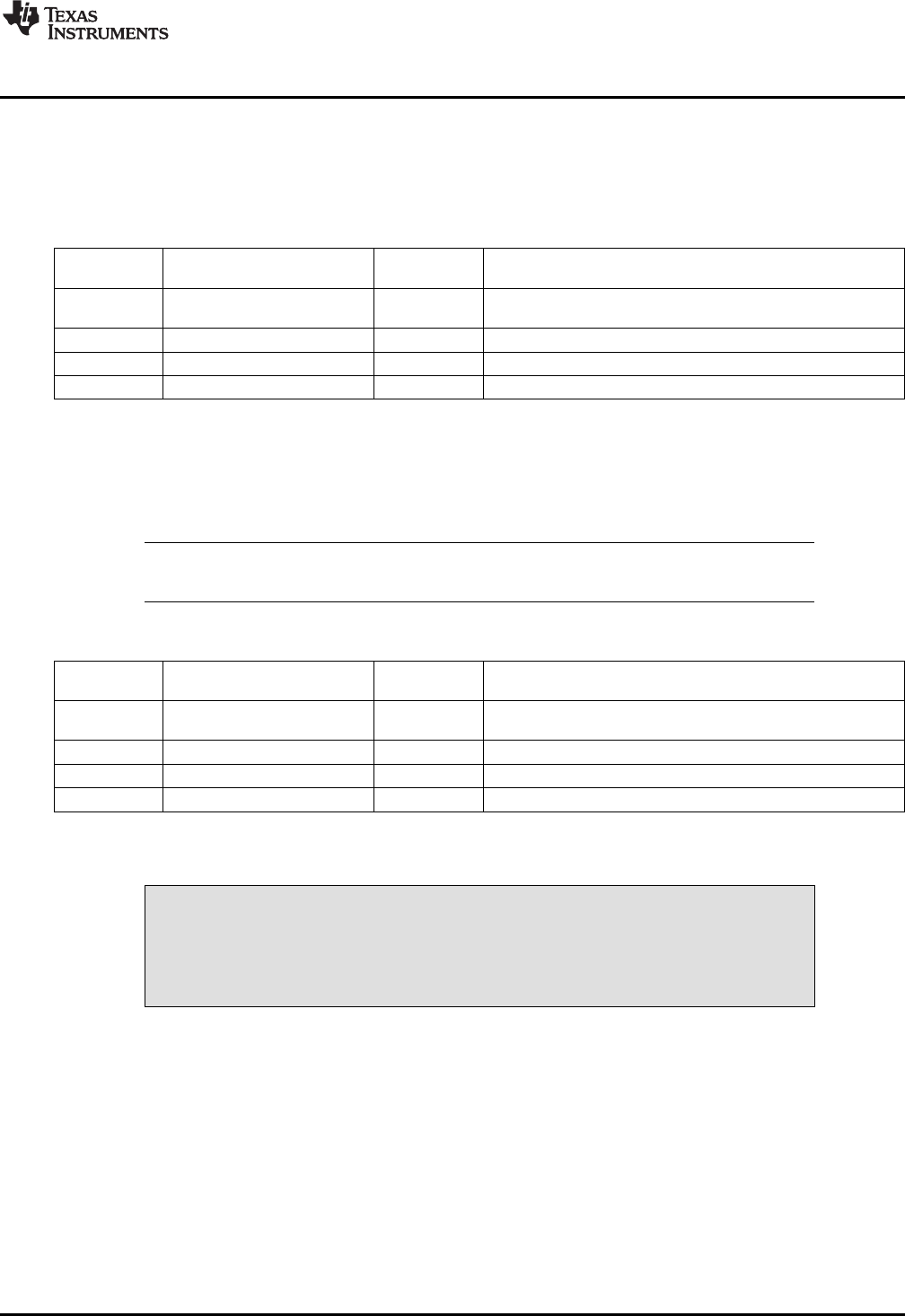
www.ti.com
Hardware Setup
5.2.3.1 DaVinci HD EVM as TVP5158 I2C Master
Table 4 describes the jumper settings to set the DaVinci HD EVM as I2C master for the TVP5158. In this
case, the Linux application and driver software control the entire system. Audio can be output from the
TVP5158EVM or from the DaVinci HD EVM. See Section 5.2.1 and Section 5.2.2 for audio configurations.
Table 4. Jumper Settings for DaVinci HD EVM as TVP5158 I2C Master
Jumper
Function Setting Comment
Designator
TVP5158 I2C Address
W2, W1, W0 1-2, 1-2, 1-2 Slave address 0xB0 (1011 LLL0)
selection
W3, W4 I2C master selection 2-3, 2-3 DaVinci HD EVM controls TVP5158 I2C
W7, W8 I2C connection to audio DAC ON, ON Connected
W9 I2S selection to audio DAC 2-3 or 1-2 Monitor record I2S output or mixer I2S output from TVP5158
5.2.3.2 PC USB as TVP5158 I2C Master with DaVinci HD EVM
Table 5 describes the jumper settings to set the PC USB interface as I2C master for the TVP5158. In this
case, the Video Control Center application software can be used to experiment with TVP5158 register
settings through a graphical user interface.
NOTE: This system configuration has known I2C issues that sometimes occur when PC USB and
DaVinci HD EVM I2C buses are used independently.
Table 5. Jumper Settings for PC USB Interface as TVP5158 I2C Master
Jumper
Function Setting Comment
Designator
TVP5158 I2C address
W2, W1, W0 1-2, 1-2, 1-2 Slave address 0xB0 (1011 LLL0)
selection
W3, W4 I2C master selection 1-2, 1-2 PC USB port controls TVP5158 I2C
W7, W8 I2C connection to audio DAC ON, ON Connected
W9 I2S selection to audio DAC 2-3 or 1-2 Monitor record I2S output or mixer I2S output from TVP5158
5.2.3.3 Jumper Settings for Audio/Video Cascade Configuration
CAUTION
If two or more TVP5158EVM boards are cascaded together, care must be
taken that the leads on the J2 and J3 connectors are in alignment, because the
connectors are not keyed.
Table 6 describes the jumper settings for a second stage TVP5158EVM connected for video/audio
cascade operation. In this case, the I2C slave address must be set be set differently than the first EVM.
The I2C Master jumpers must be removed to allow the first stage EVM to control I2C (either from USB or
from DaVinci HD EVM). USB should be connected to the first stage EVM if used. The Audio DAC I2C
must be disconnected on the second stage, since they are both at the same I2C slave address.
13
SLEU108–November 2009 TVP5158 Evaluation Module
Submit Documentation Feedback
Copyright © 2009, Texas Instruments Incorporated


















