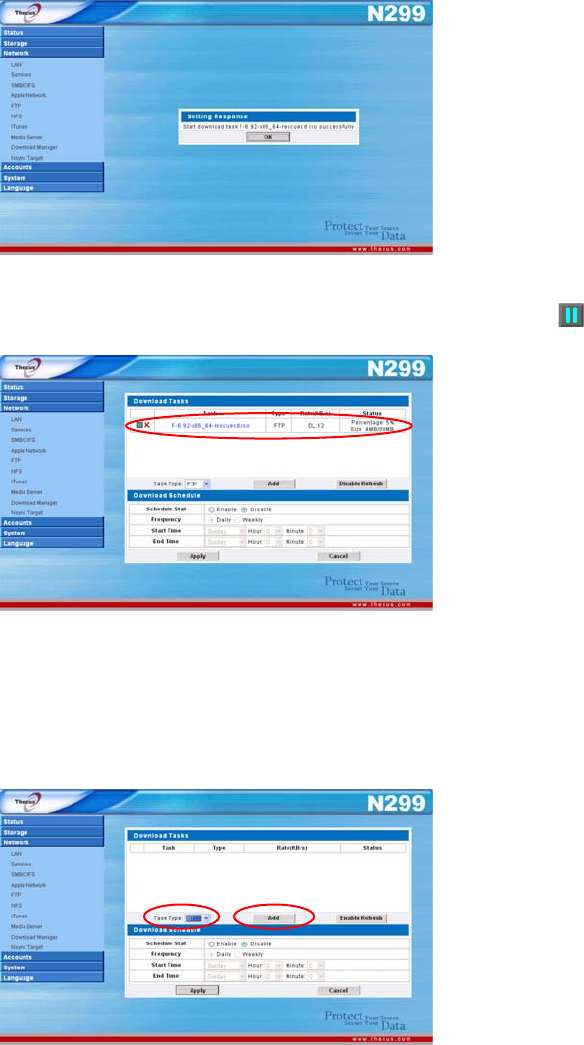
8. The following prompt will be shown when the download begins:
9. The download status will continually update in the Download Tasks
window. To pause the download, click the Pause icon (
).
Adding a BT Task
To add a new BT task to the Download Manager, follow these steps:
1. Using the Task Type dropdown, select BT and click Add.
2. In the BT Task window, start by clicking Browse… and selecting the
torrent file you wish to start.
49


















